Non-Functional Testing Guide: Everything You Need to Know
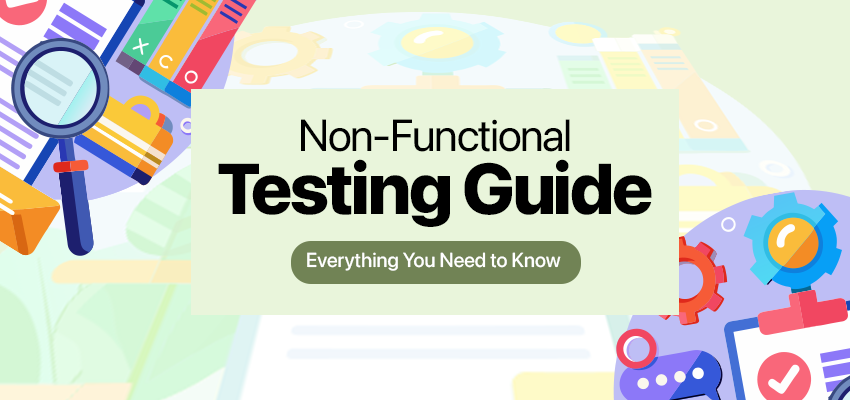
Non-functional testing and functional testing are both essential to ensure that your product works as intended. While functional testing checks what the product does, non-functional testing examines aspects beyond functionality. It ensures high levels of quality, performance, and usability, leading to improved user satisfaction.
Non-functional testing is a critical software testing method that assesses an application’s non-functional components, such as usability, performance, scalability, reliability, security, compatibility, and more.It dives into how well it performs in real-world use. By testing these unseen qualities, non-functional testing helps ensure a smooth user experience, reduces development costs by catching problems early, and ultimately leads to a more robust and secure final product. Just like a comfortable car is a pleasure to drive, a well-tested app is a pleasure to use.
Key Areas of Non-Functional Testing

Performance Testing: Performance testing measures how the software behaves under different loads. It evaluates the software's speed, responsiveness, and stability under varying levels of user traffic.
- Load Testing:Determines how the system performs under an expected load.
- Stress Testing: Evaluates the system's robustness under extreme conditions.
- Scalability Testing:Assesses the application's ability to scale up or down.
- Endurance Testing:Checks for memory leaks or other issues over extended periods.
Tools like Apache JMeter, Gatling, and LoadRunner help simulate high user loads and measure system performance under heavy traffic. They create virtual user requests, monitor response times, and analyze system behavior to identify performance bottlenecks. Performance monitoring tools like New Relic, AppDynamics, and Dynatrace provide real-time insights into system performance, tracking key metrics and resource utilization to identify issues in production environments.
Usability Testing: Usability testing focuses on how easy it is for users to use the application, navigate it, and their overall experience. It aims to identify any aspects of the software that may be confusing or frustrating for users. Tools such as UserTesting, Morae, and Optimal Workshop help evaluate user experience and usability. These tools enable the creation of usability tests, screen recordings, and user feedback collection to assess the system's ease of use and user satisfaction.
Security Testing: Security testing focuses on identifying and mitigating vulnerabilities that could compromise data integrity, user privacy, and system availability. It involves penetration testing, vulnerability scanning, and security audits to identify potential security risks and implement robust security measures. Tools like OWASP ZAP, Burp Suite, and Nessus help identify vulnerabilities and weaknesses in the system's security. They perform vulnerability scanning, penetration testing, and code analysis to assess the system's resistance against potential security threats.
Compatibility Testing: Compatibility testing checks the software's compatibility with different browsers, databases, hardware, operating systems, mobile devices, and networks to ensure consistent behavior across various platforms.
Reliability and Availability Testing: This type of testing assesses the software's reliability and consistency in being accessed or used as intended over time.
Without non-functional testing, the product is at risk of failure. Data from these tests can define optimal to stressful loads on a system. Without this data, unexpectedly heavy use could cause a crash. Alternative test results could provide insights into security vulnerabilities that hackers might exploit. These risks are rarely discovered through functional testing alone.
Process of Non-Functional testing
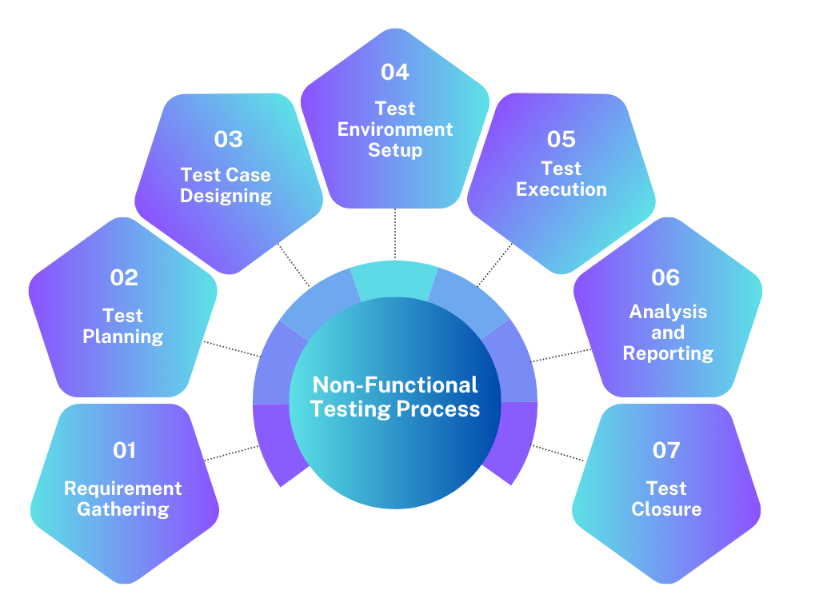
Techniques and Best Practices for Effective Non-Functional Testing
Implementing a successful non-functional testing strategy requires careful planning and execution. Here are some key best practices:
- Early Involvement - Involve non-functional testing activities from the early stages of the Software Development Life Cycle (SDLC). Collaborate with stakeholders, architects, and developers to understand non-functional requirements and design the system with these requirements in mind.
- Clearly Defined Requirements - Clearly define non-functional requirements alongside functional ones. This provides a benchmark for testing and ensures everyone is on the same page.
- Realistic Test Environment - Set up a test environment that closely resembles the production environment. Use representative hardware, software, network configurations, and data volumes to ensure accurate analysis of performance and behavior.
- Utilizing the Right Tools - Use a variety of tools to streamline your non-functional testing efforts. These can include load testing tools, user experience testing platforms, and security scanners.
- Monitoring and Performance Metrics - Implement robust monitoring mechanisms during testing to capture performance metrics, such as response times, resource utilization, throughput, and error rates. These metrics provide insights into system behavior, help identify bottlenecks, and facilitate performance analysis.
Key Takeaways
Non-functional testing is essential for ensuring the overall quality and success of software systems. It examines important aspects beyond basic functions, including performance, security, usability, scalability, and reliability. Thorough non-functional testing helps organizations reduce risks, improve user satisfaction, meet industry standards, and save costs.