Mastering React Hook Form: A Comprehensive Guide
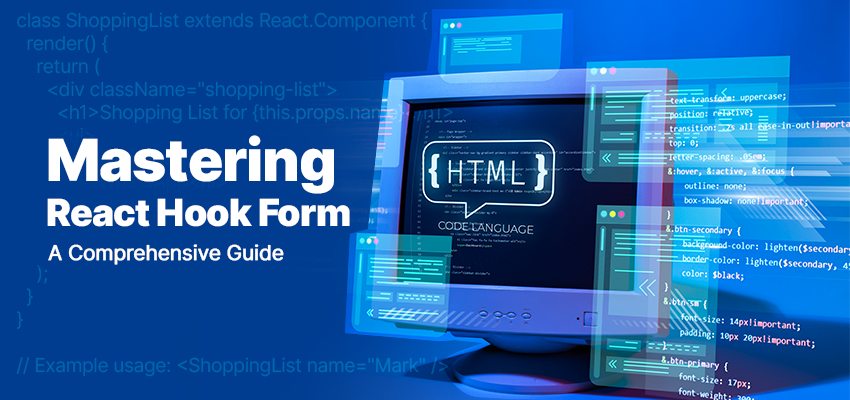
React Hook Form is an incredibly powerful and flexible library that simplifies form management in React applications. It provides a set of hooks and utilities that make it easy to handle form state, validation, and submission. In this blog post, we'll explore various features and functionalities of React Hook Form, covering everything from basic form handling to advanced techniques like schema validation and custom hooks. https://react-hook-form.com/
Simple Form with Default Validation
Let's start with a simple example of creating a form with React Hook Form and its built-in validation capabilities:
import React from 'react';
import { useForm } from 'react-hook-form';
const MyForm = () => {
const { register, handleSubmit, formState: { errors } } = useForm();
const onSubmit = (data) => {
console.log(data);
};
return (
<form onSubmit={handleSubmit(onSubmit)}>
<input
{...register('name', { required: true })}
placeholder="Name"
/>
{errors.name ? <span>This field is required</span> : null}
<input
{...register('email', {
required: true,
pattern: /^\S+@\S+$/i,
})}
placeholder="Email"
/>
{errors.email ? <span>Invalid email address</span> : null}
<button type="submit">Submit</button>
</form>
);
};
In this example, we use the useForm hook to get access to the register, handleSubmit, and formState objects. The register function is used to register form fields and specify validation rules. In this case, we're requiring both the name and email fields, and also validating the email format using a regular expression.
The handleSubmit function is used to wrap the onSubmit handler, ensuring that the form data is validated before submission. If validation fails, React Hook Form will automatically surface the errors, which can be displayed in the UI using the errors object from formState.
Schema Validation with Yup
While React Hook Form provides built-in validation capabilities, you may want to use a more robust and flexible validation library like Yup for complex validation scenarios. Yup is a schema validation library that allows you to define validation rules using a declarative and readable syntax.
import React from 'react';
import { useForm } from 'react-hook-form';
import * as Yup from 'yup';
const validationSchema = Yup.object().shape({
name: Yup.string().required('Name is required'),
email: Yup.string().email('Invalid email address').required('Email is required'),
password: Yup.string()
.min(6, 'Password must be at least 6 characters')
.required('Password is required'),
});
const MyForm = () => {
const { register, handleSubmit, formState: { errors } } = useForm({
resolver: yupResolver(validationSchema),
});
const onSubmit = (data) => {
console.log(data);
};
return (
<form onSubmit={handleSubmit(onSubmit)}>
{/* Form fields */}
</form>
);
};
In this example, we define a validation schema using Yup, specifying rules for the name, email, and password fields. We then pass this schema to the useForm hook using the resolver option, which integrates the schema validation with React Hook Form.
When the form is submitted, React Hook Form will automatically validate the form data against the defined schema, and surface any validation errors in the errors object.
React Hook Form Controllers
React Hook Form provides a set of controller components that allow you to integrate form fields with third-party UI libraries or custom components. These controllers handle the registration, validation, and value management of form fields, making it easy to use non-native form controls in your React applications.
import React from 'react';
import { useForm, Controller } from 'react-hook-form';
import ReactDatePicker from 'react-datepicker';
const MyForm = () => {
const { control, handleSubmit } = useForm();
const onSubmit = (data) => {
console.log(data);
};
return (
<form onSubmit={handleSubmit(onSubmit)}>
<Controller
name="birthDate"
control={control}
rules={{ required: true }}
render={({ field }) => (
<ReactDatePicker
{...field}
selected={field.value}
onChange={(date) => field.onChange(date)}
placeholderText="Select birth date"
/>
)}
/>
<button type="submit">Submit</button>
</form>
);
};
In this example, we use the Controller component from React Hook Form to integrate a third-party date picker component (ReactDatePicker) with the form. The Controller component handles the registration, validation, and value management of the birthDate field, while the render prop allows us to render the date picker component and pass the necessary props and event handlers.
useFormContext Hook
import React from 'react';
import { useFormContext } from 'react-hook-form';
const FormInput = ({ name, label, ...rest }) => {
const { register } = useFormContext();
return (
<div>
<label htmlFor={name}>{label}</label>
<input
id={name}
{...register(name)}
{...rest}
/>
</div>
);
};
const MyForm = () => {
const methods = useForm();
const { handleSubmit } = methods;
const onSubmit = (data) => {
console.log(data);
};
return (
<form onSubmit={handleSubmit(onSubmit)}>
<FormInput name="name" label="Name" />
<FormInput name="email" label="Email" type="email" />
<button type="submit">Submit</button>
</form>
);
};
In this example, we create a reusable FormInput component that uses useFormContext to access the register function from the form context. This allows us to register the input field with React Hook Form without having to pass the register function down from the parent component. In the MyForm component, we use the useForm hook to get the form methods (methods), including the handleSubmit function. We then render the FormInput components, passing in the name, label, and any other props required for the input fields.
When the form is submitted, the onSubmit handler will be called with the form data, including the values from the FormInput components.
By using useFormContext, we can create reusable form components that can be easily integrated into different parts of our application without having to worry about prop drilling or manually passing down the form context.
useFieldArray
The useFieldArray hook allows you to dynamically add, remove, and reorder form fields within a nested or array-based structure. This is particularly useful for creating forms with repeatable sections or nested data structures.
import React from 'react';
import { useForm, useFieldArray } from 'react-hook-form';
const MyForm = () => {
const { control, handleSubmit } = useForm();
const { fields, append, remove } = useFieldArray({
control,
name: 'hobbies',
});
const onSubmit = (data) => {
console.log(data);
};
return (
<form onSubmit={handleSubmit(onSubmit)}>
{fields.map((field, index) => (
<div key={field.id}>
<input {...register(`hobbies.${index}.name`)} placeholder="Hobby" />
<button type="button" onClick={() => remove(index)}>
Remove
</button>
</div>
))}
<button type="button" onClick={() => append({ name: '' })}>
Add Hobby
</button>
<button type="submit">Submit</button>
</form>
);
};
In this example, we use the useFieldArray hook to manage a dynamic list of hobbies. The fields array represents the current list of hobbies, while the append and remove functions allow us to add or remove hobbies from the list.
useWatch Hook
React Hook Form also provides the useWatch hook, which allows you to subscribe to form field changes and trigger side effects or additional logic based on those changes. This hook can be useful in scenarios where you need to perform calculations, update UI components, or make API calls based on form field values.
import React from 'react';
import { useForm, useWatch } from 'react-hook-form';
const MyForm = () => {
const { control, handleSubmit } = useForm();
const firstName = useWatch({ control, name: 'firstName' });
const lastName = useWatch({ control, name: 'lastName' });
const onSubmit = (data) => {
console.log(data);
};
return (
<form onSubmit={handleSubmit(onSubmit)}>
<input {...control.register('firstName')} placeholder="First Name" />
<input {...control.register('lastName')} placeholder="Last Name" />
<p>Full Name: {`${firstName} ${lastName}`}</p>
<button type="submit">Submit</button>
</form>
);
};
In this example, we use the useWatch hook to subscribe to changes in the firstName and lastName form fields. Whenever the value of these fields changes, the useWatch hook will update the firstName and lastName variables with the latest values.
We then display the full name by combining the firstName and lastName values in a paragraph element. This way, the full name will automatically update as the user types in the input fields, without the need for manual state management or event handling.
The useWatch hook can be particularly useful when working with complex form logic, conditional rendering, or triggering side effects based on form field changes.
Conclusion
React Hook Form is an incredibly powerful and flexible library that streamlines form management in React applications. In this blog post, we covered various features and functionalities, including basic form handling with default validation, schema validation using Yup, integration with third-party UI components using controllers, advanced form management with the useFieldArray and useFormContext hooks, and subscribing to form field changes with the useWatch hook.
Working with React Hook Form can significantly improve the developer experience when building forms in React applications. Its intuitive API, built-in validation capabilities, and integration with popular libraries make it an excellent choice for building robust and maintainable form solutions.
One of the standout features of React Hook Form is its performance. By leveraging React's built-in hooks and optimizing form state management, React Hook Form minimizes unnecessary re-renders and provides a smooth and efficient experience for users.
Additionally, the library offers excellent documentation and an active community, making it easier to learn and troubleshoot any issues you may encounter.
If you're looking to simplify form management in your React projects, I highly recommend giving React Hook Form a try. Its powerful yet easy-to-use features will undoubtedly save you time and effort, allowing you to focus on building amazing user experiences.
Happy coding!