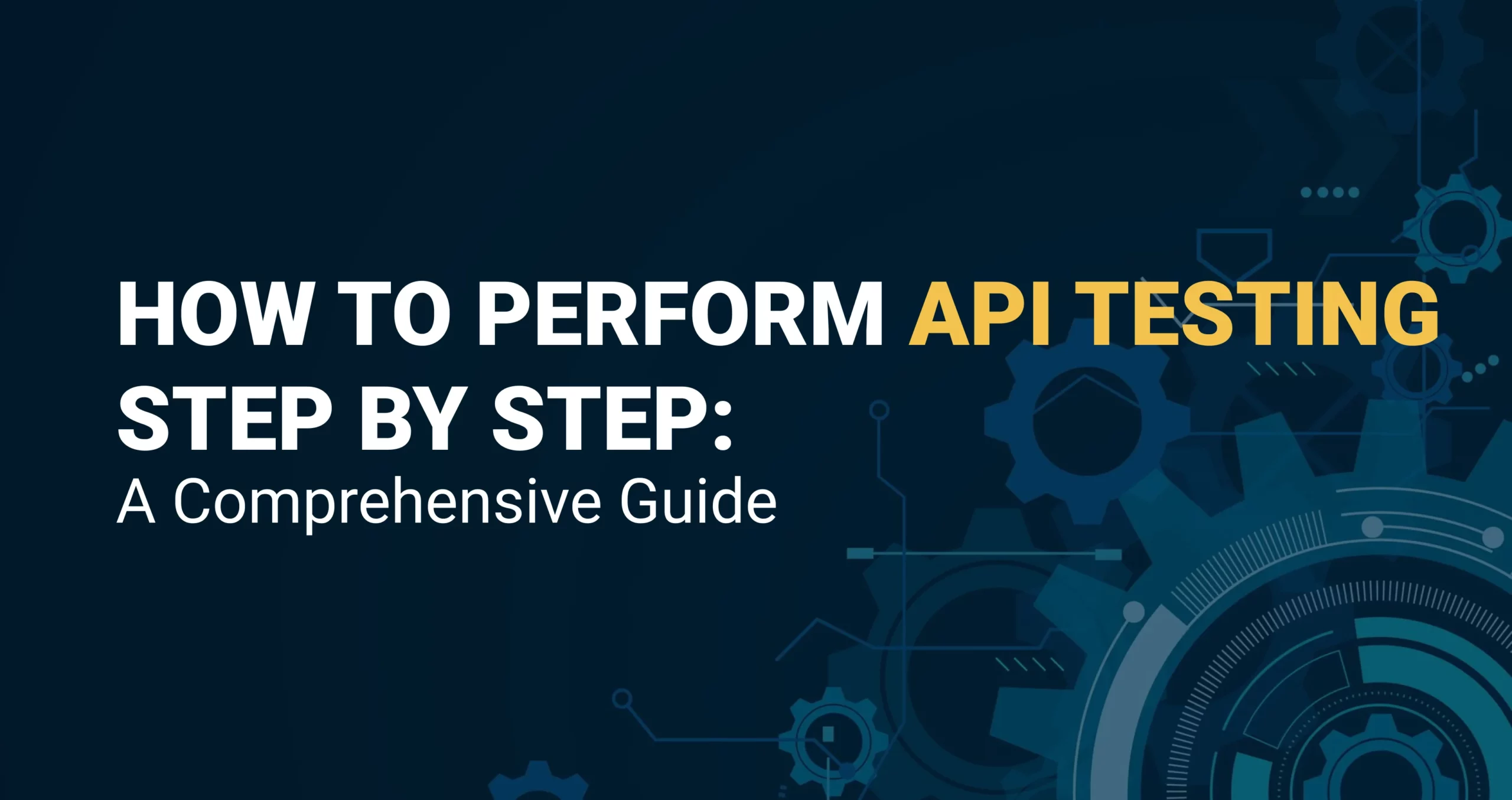How to Perform API Testing Step by Step: A Comprehensive Guide
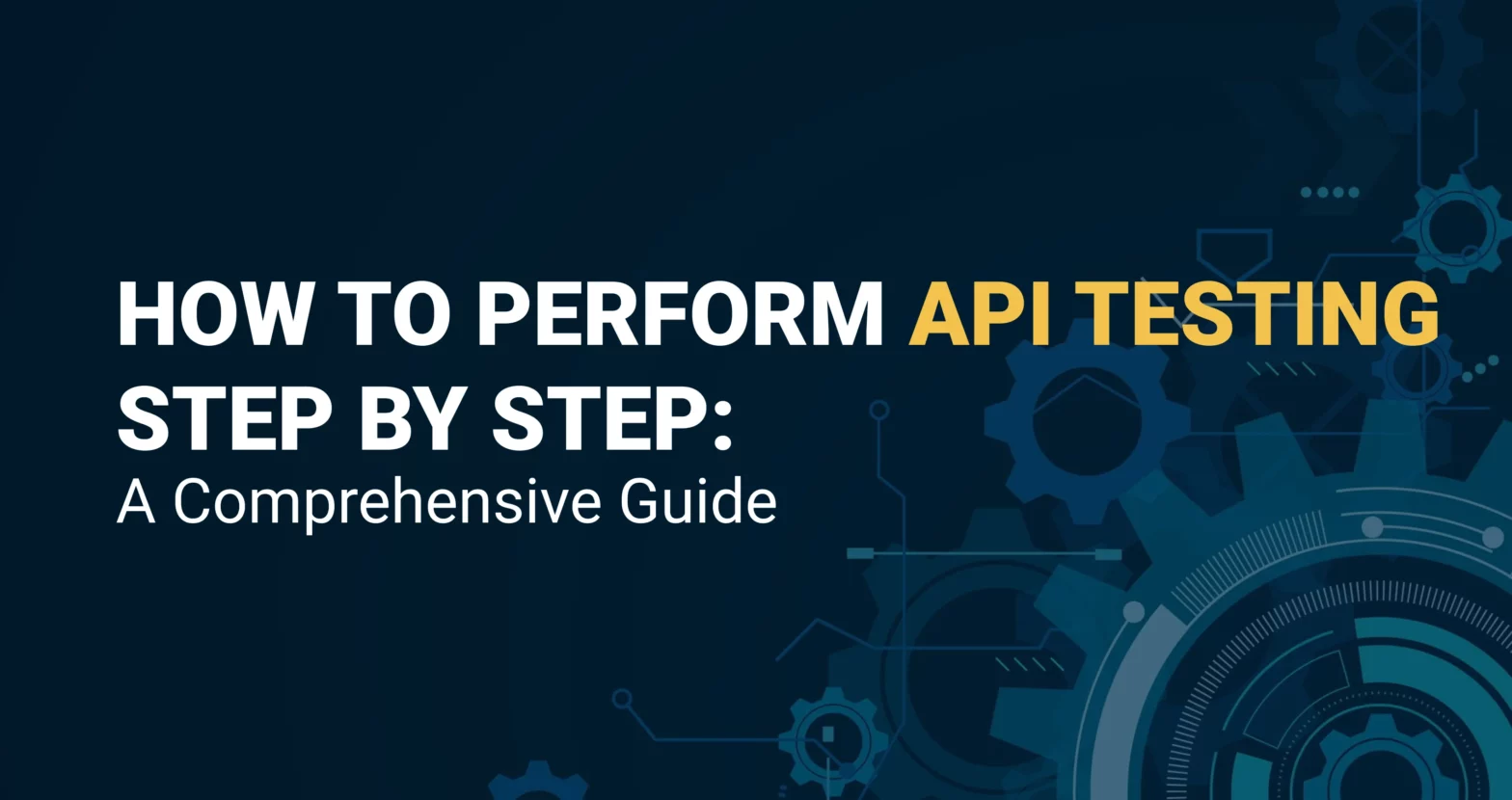
API testing is a crucial part of modern software development, ensuring that APIs function as expected, are secure, and perform well under various conditions. Whether you're new to API testing or looking to deepen your understanding, this step-by-step guide will walk you through the process of performing effective API testing, from preparation to execution and beyond.
If you haven't yet explored the basics and importance of API testing, We recommend reading our previous blog post: A Comprehensive Guide to API Testing: Ensuring Reliability and Performance in Your Integrations.
Step 1: Understand the API
Before you begin testing, it's essential to have a solid understanding of the API you're working with.
- Review API Documentation: Start by reading the API documentation to understand its endpoints, request methods (GET, POST, PUT, DELETE, etc.), request/response formats (JSON, XML), parameters, and authentication mechanisms. This knowledge will form the foundation for creating accurate and effective test cases.
- Identify API Functions: Determine what the API is supposed to do. Is it retrieving data, sending data, or performing specific operations? Understanding the API's purpose will help you focus your tests on the most critical functionalities.
- Determine Use Cases: Consider how the API will be used in real-world scenarios. What are the most common use cases? Are there any edge cases? Identifying these will help you create comprehensive test cases.
Step 2: Set Up the Testing Environment
Next, you'll need to set up an environment where you can perform your API tests.
- Choose Testing Tools: Select the tools you'll use for testing. Popular options include Postman for manual testing, JUnit and RestAssured for automated testing in Java, and SoapUI for more complex scenarios. Your choice of tools will depend on your specific needs and the technologies you're working with.
- Configure the Environment: Ensure that the testing environment is correctly configured with access to the API endpoints, test data, and any necessary authentication credentials. This may involve setting up environment variables for different stages of testing (development, QA, staging, production).
- Create Test Data: If the API requires input data, create sample data sets that you can use for testing. This data should cover a range of scenarios, including valid, invalid, and edge cases.
Step 3: Define Test Cases
Test cases are the backbone of API testing, guiding what you need to test and how to do it.
- Positive Test Cases: Create test cases that verify the API functions as expected with valid inputs. For example, if you're testing a user login API, a positive test case might involve sending valid credentials and checking for a successful login response.
- Negative Test Cases: Develop test cases that test the API with invalid inputs, such as incorrect data formats, missing required fields, or unauthorized access. These tests help ensure that the API handles errors gracefully.
- Edge Cases: Consider edge cases where the API might be pushed to its limits, such as handling very large data sets or unusual input values. These tests can help identify potential issues that might not be apparent in more typical scenarios.
- Security Test Cases: If security is a concern, create test cases that check for common vulnerabilities, such as SQL injection, cross-site scripting (XSS), and broken authentication. Security testing is critical for protecting your API from malicious attacks.
Step 4: Execute the Tests
With your test cases defined, it’s time to execute them and analyze the results.
- Manual Testing: Start with manual testing, especially for exploratory testing and scenarios that require human intuition. Use tools like Postman to send requests to the API and verify that the responses match the expected outcomes.
- Send Requests: Use the appropriate HTTP methods (GET, POST, etc.) to send requests to the API endpoints.
- Verify Responses: Check that the API returns the expected status codes (e.g., 200 for success, 404 for not found), response times, and data formats.
- Test Error Handling: Send invalid requests to ensure the API handles errors properly and provides meaningful error messages.
- Automated Testing: For repeatable and scalable testing, automate your test cases using tools like JUnit, RestAssured, or SoapUI. Automation is especially useful in continuous integration/continuous deployment (CI/CD) pipelines, where tests need to be run frequently.
- Write Test Scripts: Write scripts that automate the sending of requests and the validation of responses. For example, in RestAssured, you might write a test script that sends a GET request and verifies that the response contains the expected data.
- Run Automated Tests: Execute your automated tests, either locally or as part of a CI/CD pipeline. Automated tests should be run regularly to catch any issues that might arise from code changes.
- Validate Results: After running the tests, validate the results against the expected outcomes. This includes checking response codes, data accuracy, performance metrics, and security vulnerabilities.
Step 5: Perform Advanced Testing
After basic functional testing, it’s important to perform more advanced testing to ensure the API’s reliability, security, and performance.
- Load Testing: Use tools like JMeter to simulate high traffic and stress test your API. Load testing helps you understand how the API performs under heavy usage and can identify potential bottlenecks.
- Security Testing: Conduct in-depth security testing to identify vulnerabilities in the API. This might include testing for weak authentication, data encryption, and common attack vectors like SQL injection and XSS. Tools like OWASP ZAP can be used for automated security testing.
- Integration Testing: Test how the API interacts with other systems, such as databases, third-party services, or front-end applications. Integration testing ensures that all components work together as expected.
- Regression Testing: If changes are made to the API, run regression tests to ensure that existing functionalities have not been broken. Automated regression tests are particularly useful for this purpose.
Step 6: Monitor and Report
Finally, after testing, it’s important to monitor the API and report on your findings.
- Monitoring: Set up monitoring to keep an eye on the API’s performance and availability in production. Monitoring tools can alert you to issues like slow response times, errors, or downtime, allowing you to respond quickly to problems.
- Report Findings: Document your test results and any issues that were identified. This report should include details on the tests performed, the outcomes, and any recommendations for improvement.
- Continuous Improvement: Use the insights gained from testing to continuously improve the API. Regularly revisit your test cases, update them as needed, and refine your testing processes to adapt to changes in the API or its environment.
Conclusion
API testing is a critical step in ensuring that your APIs are reliable, secure, and performant. By following this step-by-step guide, you can systematically test your APIs, uncover potential issues, and deliver high-quality software that meets user expectations. Remember that API testing is an ongoing process that evolves as your API does, so continuously refine your approach to keep pace with changes in technology and user needs.
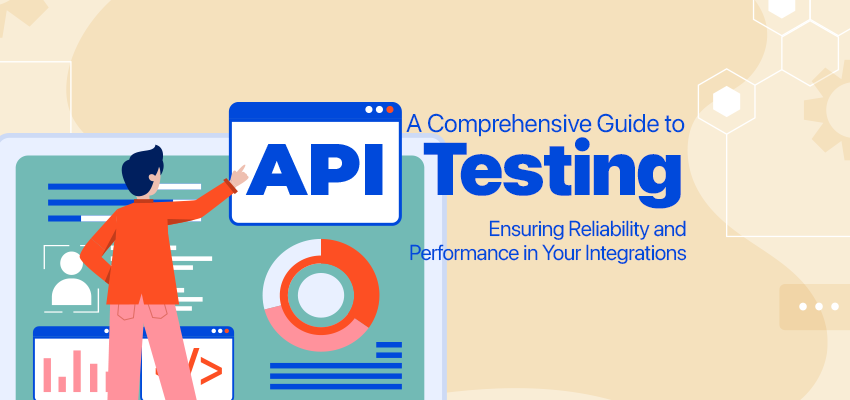
 30 July 2024
30 July 2024