Advanced Concepts of Kubernetes Scaling

Introduction
Kubernetes, an open-source container orchestration platform, is designed to automate the deployment, scaling, and management of containerized applications. As applications experience varying loads and resource demands, Kubernetes provides several mechanisms to ensure that the system remains responsive and efficient.
Scaling in Kubernetes refers to adjusting the number of resources allocated to an application dynamically. This is crucial for maintaining performance, optimizing resource usage, and ensuring high availability.
In this article, we will explore advanced concepts of Kubernetes scaling, focusing on Horizontal Pod Autoscaler (HPA), Vertical Pod Autoscaler (VPA), and Cluster Autoscaling.
Horizontal Pod Autoscaler (HPA)

Introduction to HPA
The Horizontal Pod Autoscaler (HPA) automatically adjusts the number of pods in a replication controller, deployment, or replica set based on observed CPU utilization (or other select metrics). This type of scaling ensures that your application can handle increased load by increasing the number of pods and scale down to save resources during low demand periods.
Suitable Use Cases
HPA is most suitable for applications with variable loads, such as web servers, APIs, and services that experience fluctuations in user requests. It helps maintain performance by ensuring that the application has enough pods to handle the current load.
Implementation
HPA can be implemented using the Kubernetes command-line tool kubectl or by defining a resource in a YAML file.
Here is an example of configuring HPA for a deployment:
apiVersion: autoscaling/v1
kind: HorizontalPodAutoscaler
metadata:
name: my-app-hpa
spec:
scaleTargetRef:
apiVersion: apps/v1
kind: Deployment
name: my-app
minReplicas: 2
maxReplicas: 10
targetCPUUtilizationPercentage: 80
To apply this configuration, save it to a file (e.g., hpa.yaml) and run:
kubectl apply -f hpa.yamlVertical Pod Autoscaler (VPA)

Introduction to VPA
The Vertical Pod Autoscaler (VPA) automatically adjusts the CPU and memory resource requests/limits of pods to match their actual usage. VPA can recommend or apply updates to pod resource requests, ensuring that applications have the necessary resources without over-provisioning.
Vertical Pod Autoscaler (VPA) in Kubernetes can operate in three modes: Off, Initial, and Auto. Each mode determines how VPA applies its recommendations to adjust the CPU and memory requests of pods.
- Off Mode: In the Off mode, VPA only provides recommendations for the optimal CPU and memory resources for pods but does not automatically apply any changes. This mode is useful for monitoring and evaluating VPA's recommendations without making any actual adjustments to the running pods.
- Initial Mode: In the Initial mode, VPA applies its recommendations only when new pods are created. It sets the initial resource requests for new pods based on its recommendations, but it does not change the resource requests for already running pods.
- Auto Mode: In the Auto mode, VPA automatically updates the resource requests of both new and existing pods based on its recommendations. If the resource requests of a running pod need to be adjusted, VPA will evict the pod and recreate it with the new resource requests.
Suitable Use Cases
VPA is suitable for applications where the resource requirements are not well known or vary over time. It is ideal for batch processing jobs, machine learning workloads, or any application where resource usage is unpredictable.
Implementation
VPA can be implemented using the kubectl tool along with a YAML configuration file. It can operate in three modes: Off, Auto, and Recreate.
Here is an example of configuring VPA for a deployment:
apiVersion: autoscaling.k8s.io/v1
kind: VerticalPodAutoscaler
metadata:
name: my-app-vpa
spec:
targetRef:
apiVersion: "apps/v1"
kind: Deployment
name: my-app
updatePolicy:
updateMode: "Auto"
To apply this configuration, save it to a file (e.g., vpa.yaml) and run:
kubectl apply -f vpa.yamlCluster Autoscaling
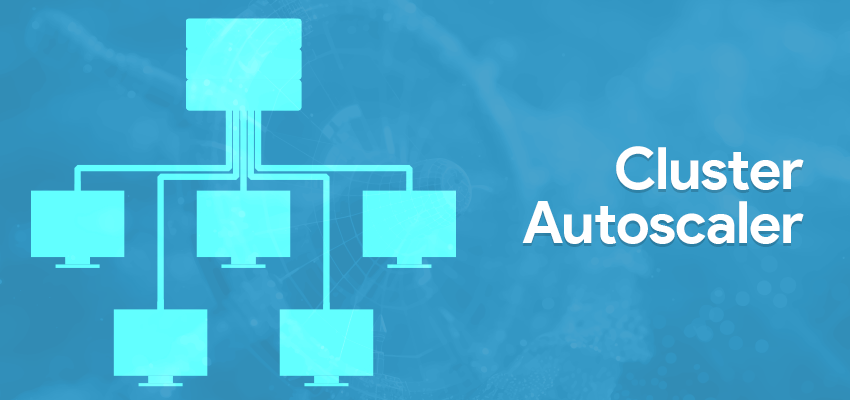
Introduction to Cluster Autoscaling
Cluster Autoscaler automatically adjusts the size of a Kubernetes cluster by adding or removing nodes based on the resource requirements of pods. It ensures that there are enough nodes to run all scheduled pods and scales down when nodes are underutilized.
Suitable Use Cases
Cluster Autoscaler is ideal for cloud environments where infrastructure can be dynamically scaled, such as AWS, GCP, or Azure. It is useful for handling workloads with significant fluctuations in resource demand.
Implementation
Cluster Autoscaler is typically configured through a cloud provider's Kubernetes service or manually if running on a custom cluster setup.
For example, to configure Cluster Autoscaler on a Google Kubernetes Engine (GKE) cluster:
gcloud container clusters update my-cluster \
--enable-autoscaling \
--min-nodes=1 \
--max-nodes=10 \
--zone=us-central1-a
Optimizing Pod Resource Allocation
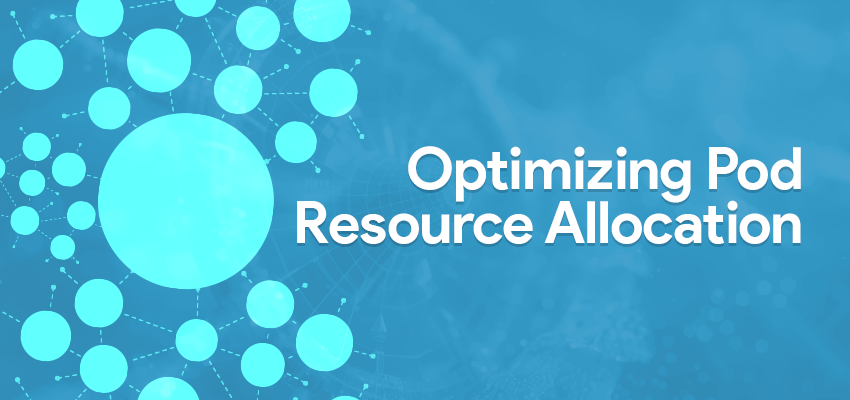
Efficient scaling in Kubernetes heavily relies on setting appropriate resource requests and limits for each pod. Properly defined resources ensure that the Kubernetes scheduler can make informed decisions about where to place pods and how to scale them.
Resource Requests and Limits
- Resource Requests: The amount of CPU and memory a pod requires. Kubernetes uses these values to schedule pods on nodes that have sufficient resources.
- Resource Limits: The maximum amount of CPU and memory a pod can use. This prevents a single pod from consuming all resources on a node, ensuring fair resource distribution.
Conclusion
Kubernetes scaling mechanisms, including HPA, VPA, and Cluster Autoscaling, provide robust solutions for managing dynamic workloads and ensuring optimal resource utilization.
By understanding the appropriate use cases and implementation details for each type of scaling, you can design and operate a Kubernetes environment that efficiently handles varying application demands.
Additionally, setting per pod resources is crucial for efficient scaling, ensuring that Kubernetes can make the best scheduling and scaling decisions for your workloads.