What is UI/UX Design? Breaking Down the Basics
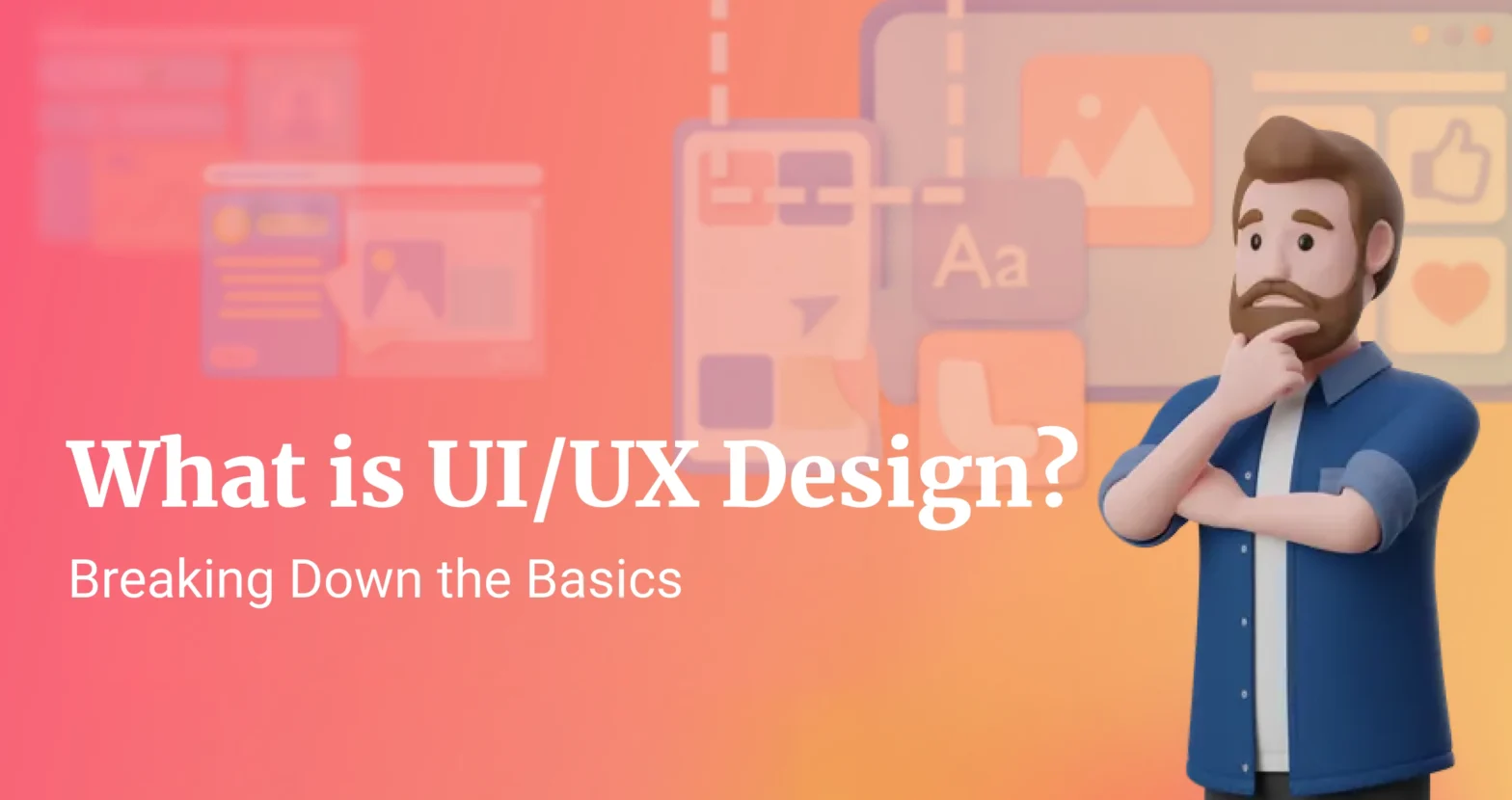
In today’s digital age, we interact with countless websites, apps, and devices daily. Have you ever wondered why some of these experiences feel smooth and intuitive, while others are frustrating or confusing? The difference lies in UI/UX design. UI/UX design is crucial to shaping how users experience products, influencing everything from ease of use to the overall impression of a brand. In this article, we’ll break down what UI and UX mean, why they’re important, and how they work together to create the digital products we use every day.
1. Why UI/UX Matters
User Interface (UI) and User Experience (UX) design aren’t just tech terms—they’re essential to how we experience the world around us, especially in a digital-first society. As more businesses go digital, they rely heavily on well-designed products that make life easier, help us stay connected, and even bring us joy. A smooth and enjoyable user experience directly affects user satisfaction and retention, making UI/UX design crucial for a product’s success. Think of UI/UX as the architects behind every good experience you’ve had with an app, website, or device.
2. Defining UI and UX
Let’s start by understanding the difference between User Experience (UX) and User Interface (UI), which often get mixed up.
What is UX (User Experience)?
User Experience, or UX, is all about how people feel when they interact with a product. It encompasses the overall journey a user takes from start to finish. UX designers aim to make products that are simple, efficient, and enjoyable to use. It’s not just about functionality; it’s about creating an experience that resonates with the user. For example, UX design includes how easy it is to find what you’re looking for, how seamless the navigation is, and how intuitive the layout feels.
UX is centered on the user. UX designers typically conduct user research to understand the needs, pain points, and goals of the target audience. By using this information, they create designs that prioritize ease of use, minimize frustration, and provide value to users. Ultimately, the goal of UX design is to create products that are not only functional but also a joy to use.
What is UI (User Interface)?
User Interface, or UI, focuses on the look and feel of the product. It’s the part of the design that users actually see and interact with. UI design includes everything from the layout of a page to the colors, fonts, buttons, and icons. If UX is about creating a smooth journey for the user, UI is about making that journey visually appealing and cohesive with the brand.
UI design is responsible for creating a visually engaging experience that supports the product’s usability. It’s not just about making things look pretty; it’s about creating a design that enhances the overall experience. A good UI design helps users feel at home and comfortable, making the product feel trustworthy and enjoyable to use.
UI and UX Together
UI and UX work hand-in-hand to create a successful product. UX provides the structure and flow, ensuring that users can complete tasks easily. UI, on the other hand, enhances the experience with a visually engaging, on-brand look. The combination of both allows for a seamless, intuitive product that is both functional and enjoyable.
3. Core Elements of UI/UX Design
Creating a product with excellent UI and UX involves several key elements. Let’s look at some of these components that form the backbone of effective UI/UX design.
Research and User Personas
Before designing a product, it’s crucial to understand who the users are and what they need. UX designers often create user personas based on demographics, behaviors, and goals of the target audience. This research might include interviews, surveys, or analyzing user data to identify pain points and preferences. User personas act as a guide, helping designers make decisions that align with the needs of real users.
Wireframing and Prototyping
Wireframes are like blueprints for the design. They are simple layouts that outline where content, buttons, images, and navigation will be placed on a page. Wireframes are typically black-and-white sketches or digital outlines that focus on structure rather than design details.
Prototyping goes a step further, creating a clickable, interactive model of the design. Prototypes allow designers and stakeholders to test the product’s functionality, flow, and usability before it’s built. This phase is crucial for identifying potential issues and making adjustments early in the design process.
User Testing and Feedback
Once a prototype is ready, it’s tested with real users to identify any areas that may need improvement. User testing helps designers see the product through the eyes of the users, allowing them to observe how people interact with the design. Feedback from these sessions is invaluable for refining the design and ensuring that it meets the needs of users.
Testing can involve methods like A/B testing, usability testing, and interviews, all aimed at making the product as user-friendly and effective as possible.
4. Why UI/UX Design is Crucial for Product Success
UI/UX design isn’t just about making a product look good or work well—it can also have a major impact on business success. Here are some of the reasons why UI/UX design is so important:
- Improves User Satisfaction: A well-designed interface makes users feel at ease, increasing their satisfaction and likelihood of returning to the product.
- Increases Conversions: When users can easily navigate a product, they’re more likely to complete desired actions, whether it’s making a purchase, signing up, or exploring more features.
- Reduces Development Time and Costs: Proper UI/UX design means fewer design revisions during development. By addressing usability and functionality issues early, businesses save on costs associated with reworks.
- Strengthens Brand Loyalty: A well-designed, enjoyable product can help build a positive brand perception, leading to customer loyalty and increased referrals.
5. Key UI/UX Design Tools and Skills
There are many tools that designers use to bring UI/UX projects to life. Some of the most popular tools include:
- Figma: A collaborative tool for creating, sharing, and testing design prototypes.
- Sketch: A popular tool for UI design, particularly for creating scalable designs.
- Adobe XD: A versatile tool for designing, prototyping, and sharing UI/UX designs.
- UsabilityHub and Maze: Tools that help conduct user testing and gather feedback.
In addition to tools, UI/UX designers need certain skills, such as empathy (to understand users), creativity (to design intuitive interfaces), problem-solving (to address pain points), and technical skills (to create and test prototypes).
6. Final Thoughts: The Impact of UI/UX Design
UI/UX design is an art and a science that, when done well, can create experiences that truly resonate with users. As we’ve explored in this article, UI focuses on the look and feel, while UX emphasizes the journey and user satisfaction. Together, UI and UX make it possible to design products that don’t just meet user needs but create memorable, meaningful interactions.
Whether you’re a designer just starting out or someone interested in understanding the digital products you use every day, grasping the basics of UI/UX design opens the door to a world where user-centered thinking transforms technology into a valuable part of everyday life.