Effortless Parallelization: Transforming Your Scripts with GNU Parallel
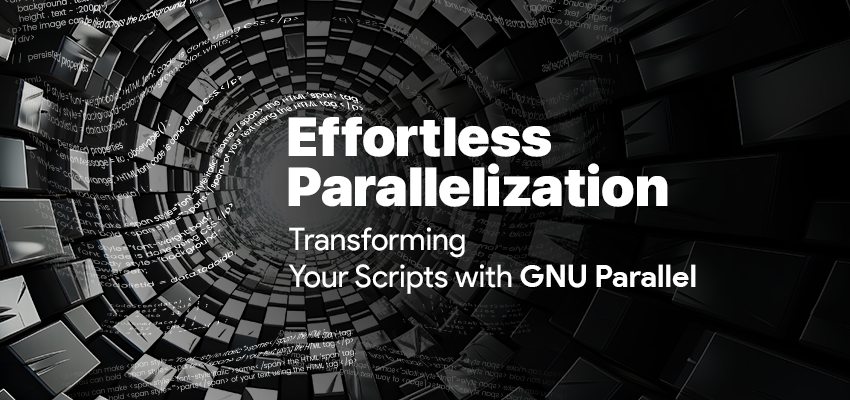
Introduction
In the world of software engineering, writing scripts is a crucial part of the job. Whether it's for database operations, load testing, or automating repetitive tasks, efficient scripting can significantly impact productivity and performance. However, as the complexity and volume of tasks increase, running these scripts sequentially can become a bottleneck.
This is where GNU Parallel comes into play. GNU Parallel is a powerful command-line tool that enables seamless parallel execution of jobs, transforming time-consuming serial processes into swift parallel operations. In this article, we'll explore how GNU Parallel can supercharge your scripts, making your development workflow more efficient and effective.
Understanding the basics
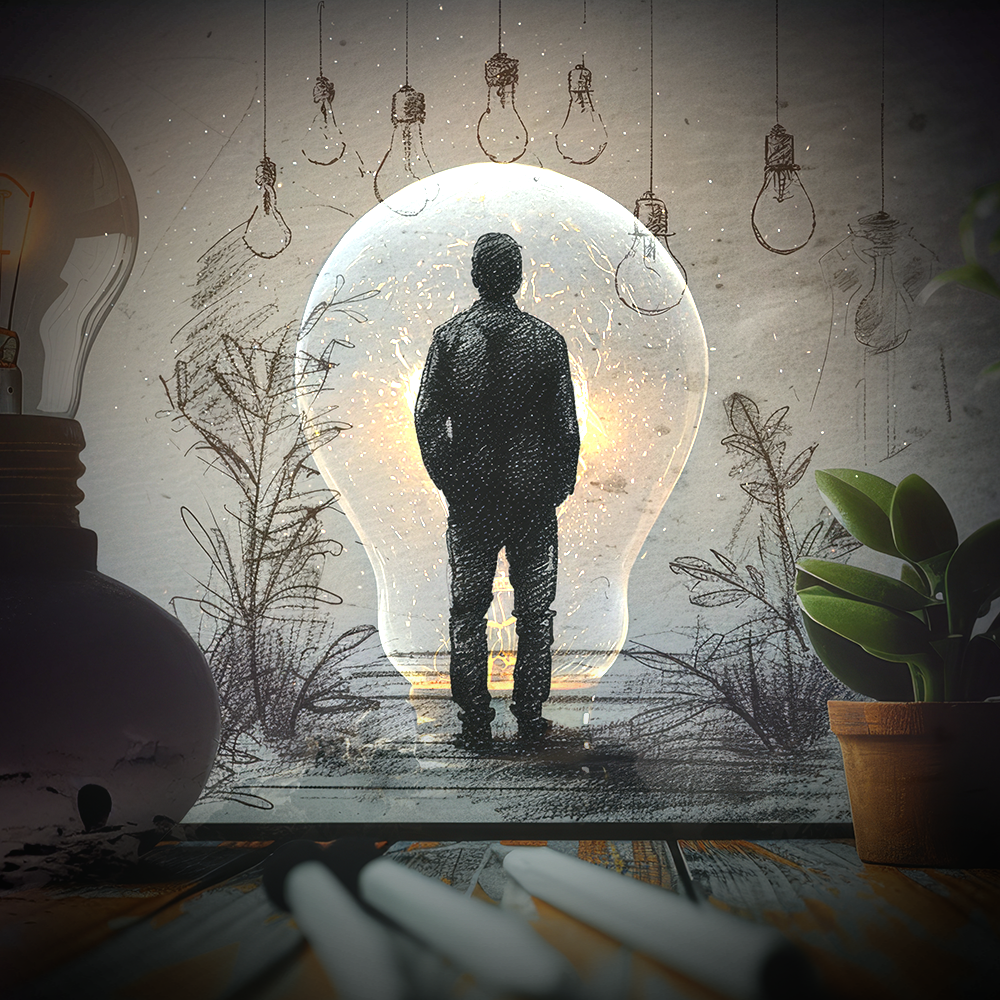
GNU Parallel is a command-line tool designed to execute jobs in parallel using one or more computers. It provides a straightforward way to parallelize tasks that would otherwise run sequentially, thus significantly reducing execution time and improving efficiency. By allowing you to focus on creating single-threaded applications and then running them in parallel, GNU Parallel simplifies the complexity typically associated with parallel processing.
At its core, GNU Parallel works by taking input data or commands and distributing them across multiple CPU cores. This enables you to leverage the full computational power of your machine (or multiple machines) without having to write complex multi-threaded code. Here’s how it works:
- Input Source: You can provide a list of items (such as file names, URLs, or database entries) as input to GNU Parallel.
- Command Execution: GNU Parallel will execute a specified command or script for each item in the input list.
- Parallel Execution: Instead of processing items one by one, GNU Parallel runs multiple instances of the command in parallel, distributing the load across available CPU cores.
For example, if you have a script that processes files sequentially, you can use GNU Parallel to process multiple files simultaneously. This is particularly useful for tasks like:
- Database Operations: Running queries or updates on large datasets.
- Load Testing: Simulating multiple users or requests to test server performance.
- File Processing: Converting, compressing, or analyzing large numbers of files.
Implementation
First I’m going to write a simple javascript file that will use an argument as a number and simulate processing it by waiting 1 second.
const index = process.argv[2];
console.log(`Processing index: ${index}`);
// Simulate an operation (e.g., a delay)
const simulateOperation = (index) => {
return new Promise(resolve => {
setTimeout(() => {
console.log(`Completed operation for index: ${index}`);
resolve();
}, 1000);
});
};
simulateOperation(index);
This script doesn’t involve any multithreading operations or loops. It just processes a single input value as below.
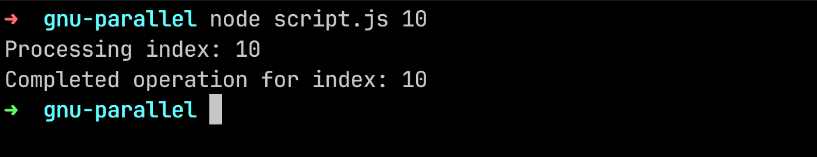
Now, you can make this script run 10 times parallelly with GNU parallel. First make sure you have GNU parallel installed. If not, install it using their official page https://www.gnu.org/software/parallel/
First I’m going to generate a sequence of numbers from 1 to 10 using ‘seq’ and pass it into GNU parallel to call for the script.js file.
The command:
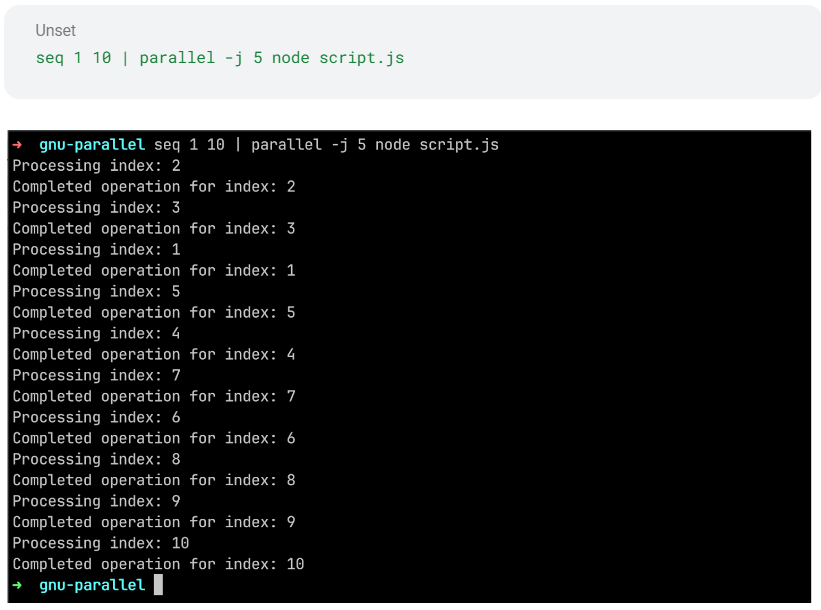
In this example, seq 1 10 generates a sequence of numbers from 1 to 10. This sequence is piped into parallel, which executes the command node script.js for each number in the sequence. The -j 5 option specifies that up to 5 jobs should be run in parallel.
- seq 1 10: This generates a list of numbers from 1 to 10. Each number will be processed as an input item by GNU Parallel.
- parallel: This is the command that runs GNU Parallel.
- -j 5: This option tells GNU Parallel to run up to 5 jobs in parallel. If you have more than 5 items to process, GNU Parallel will start new jobs as existing ones complete, maintaining up to 5 concurrent jobs at any given time.
- node script.js: This is the command that will be executed for each item. In this case, it runs a Node.js script named script.js.
By using -j 5, you ensure that no more than 5 instances of node script.js will run simultaneously. This allows you to efficiently utilize your CPU cores while preventing overloading your system. By abstracting away the complexities of multi-threading, GNU Parallel lets you focus on writing simple, single-threaded scripts. This approach not only simplifies development but also makes your code easier to maintain and debug. Whether you're a seasoned developer or just getting started, GNU Parallel is a valuable tool that can enhance your scripting capabilities and streamline your workflow.
Conclusion
GNU Parallel is a powerful tool that simplifies the execution of tasks in parallel, allowing developers to maximize efficiency without delving into complex multi-threaded programming. By enabling straightforward parallel processing, it enhances productivity in various scenarios, from database operations to load testing. Incorporating GNU Parallel into your workflow can transform your scripting capabilities, making your development process faster and more efficient. Embrace GNU Parallel to unlock the full potential of your scripts and streamline your development tasks.