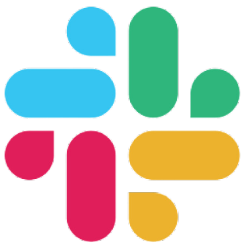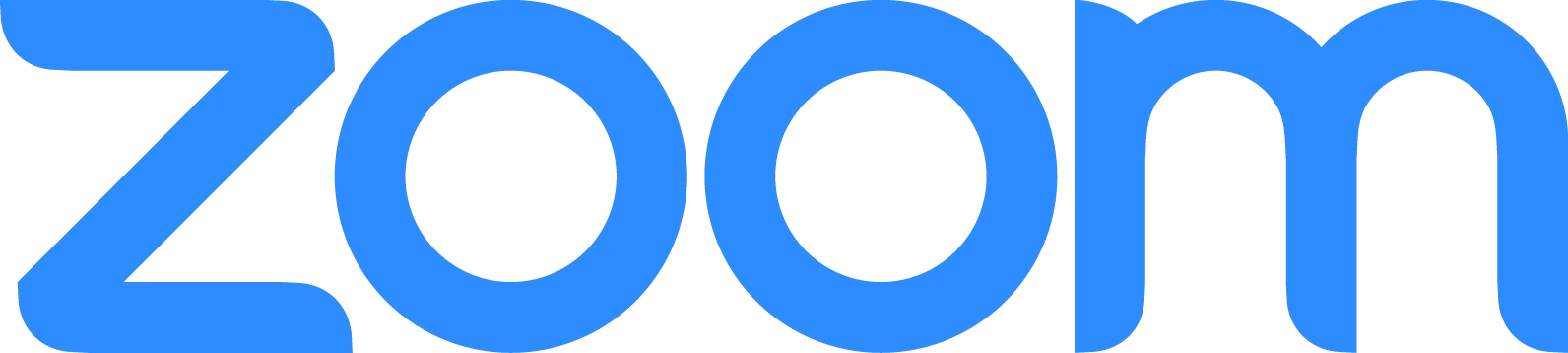


CHORUS TO ZRA
Chorus to Zoom Revenue Accelerator Migration
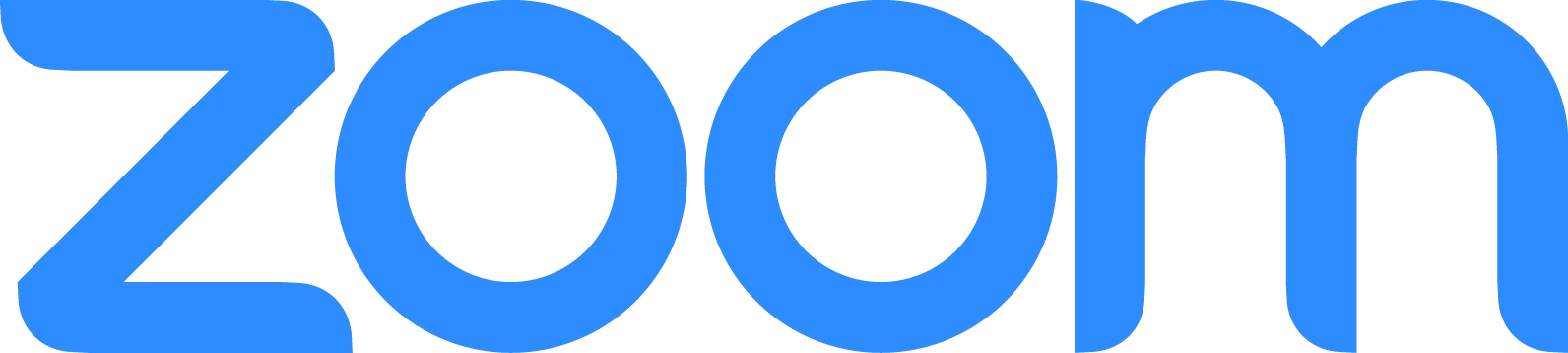
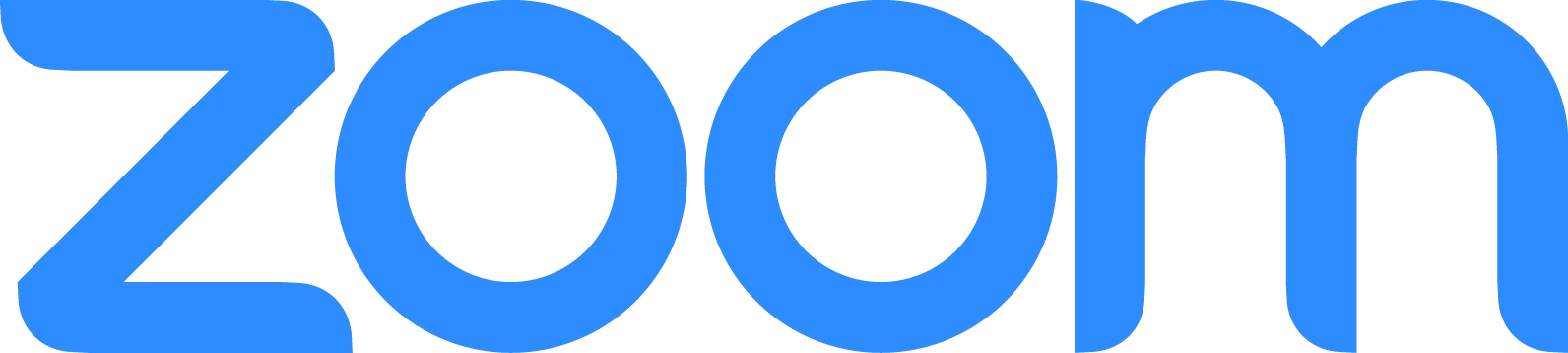

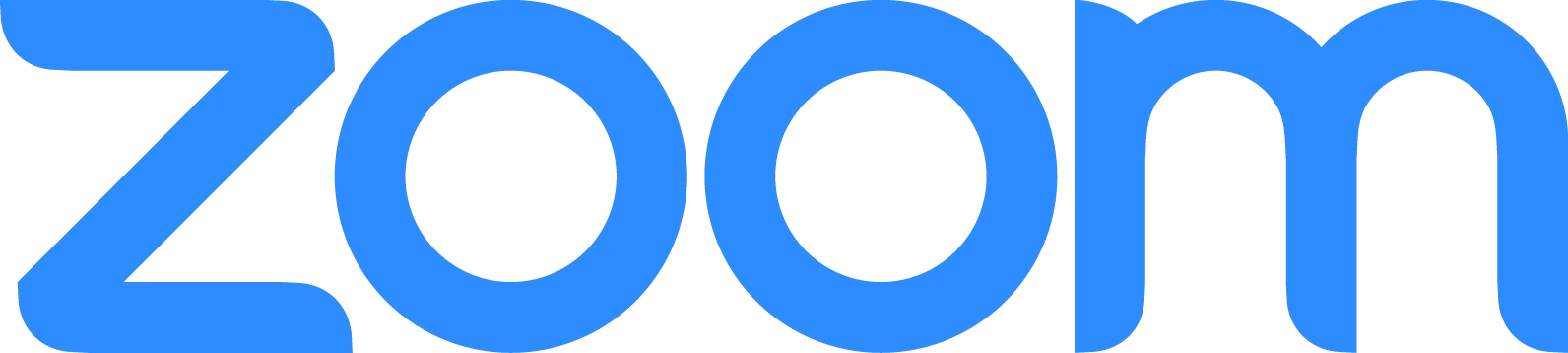


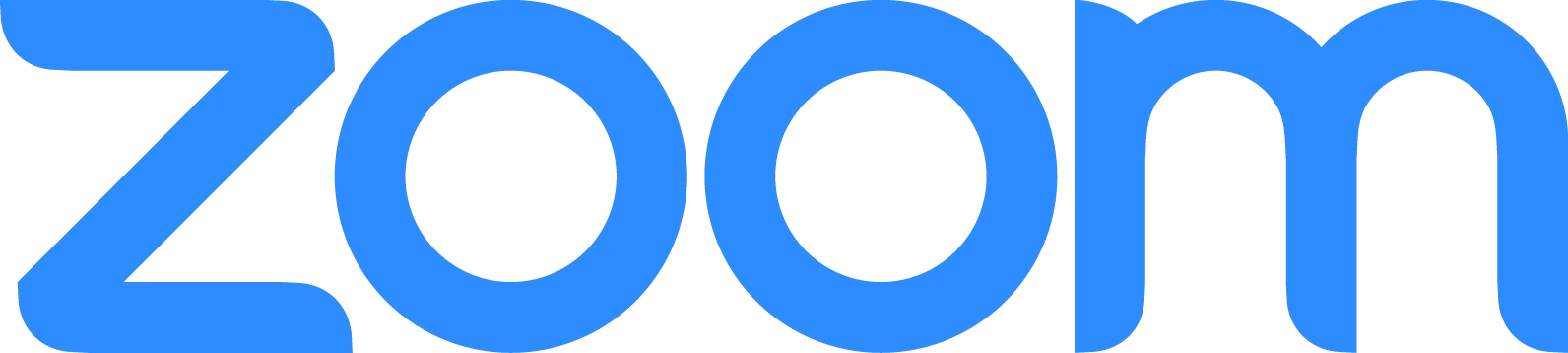
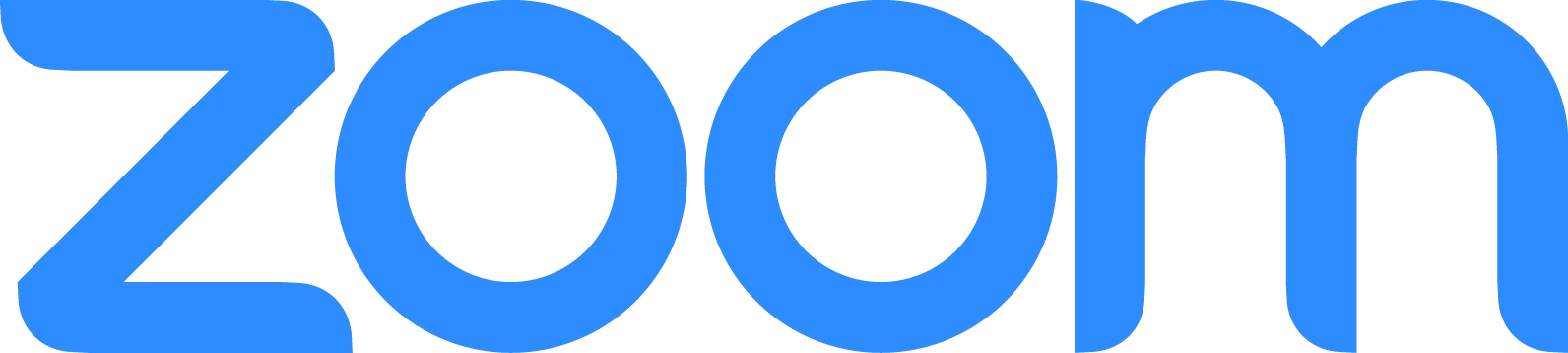

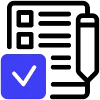 Checklist With Migration Steps
Checklist With Migration Steps
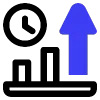 Daily/Weekly Progress Update Reports
Daily/Weekly Progress Update Reports
 24/7 Support During and After Migration
24/7 Support During and After Migration