Windows Server

Introduction
Windows Server, a cornerstone of enterprise IT infrastructure, has evolved significantly over the years. It offers a robust platform for hosting applications, data, and services, supporting businesses of all sizes. This article delves into the core components, roles, and latest enhanced tools of Windows Servers, providing a comprehensive understanding for IT professionals.
Core Components of Windows Server
A Windows Server is composed of several essential components that work in tandem to provide a reliable and efficient computing environment:
- Operating System: The foundation of the server, providing the interface between hardware and software.
- Active Directory: A directory service that manages user accounts, computer accounts, and group policies within a network.
- File Server: Stores and manages files for network users.
- Print Server: Manages print queues and shares printers across the network.
- Application Server: Hosts applications for users to access remotely.
- Domain Controller: Centralized authority for managing user accounts, computer accounts, and network policies.
- Hyper-V: Microsoft's virtualization platform for running multiple operating systems on a single physical server.
Roles of Windows Servers
Windows Servers can fulfill various roles within an organization, depending on its specific needs:
- File and Print Server: This role is fundamental, providing centralized storage and management of files and printers.
- Domain Controller: Essential for managing user accounts, group policies, and network security.
- Application Server: Hosts applications such as email, databases, and web servers.
- Web Server: Delivers web content to users.
- Database Server: Stores and manages databases for applications.
- Mail Server: Handles email services for users.
- Terminal Server: Enables remote access to applications and desktops.
- Virtualization Host: Hosts multiple virtual machines using Hyper-V.
Active Directory
Active Directory (AD) is the core of Windows Server domain environments. It provides a hierarchical structure for organizing and managing users, computers, and groups. Key components include:
- Domain controllers: Servers that authenticate users and computers, and store AD databases.
- Organizational units (OUs): Containers for organizing objects within the domain.
- Groups: Collections of users or computers with shared permissions.
- Users: Accounts for individuals accessing the network.
- Computers: Accounts for devices joining the domain.
User and Group Management
Effective user and group management is crucial for security and efficiency.
- User accounts: Create accounts for each user, defining permissions, passwords, and group memberships.
- Group management: Create groups based on roles or departments, assigning permissions to groups instead of individual users.
- Password policies: Enforce strong password requirements to protect accounts.
- Account lockout policies: Prevent brute-force attacks by locking accounts after multiple failed login attempts.
- Privilege management: Assign minimum necessary privileges to users and groups.
Software Management
Managing software on multiple servers can be complex. To streamline this process, consider using:
- Group Policy Objects (GPOs): Configure software installation, updates, and settings for groups of computers.
- Windows Server Update Services (WSUS): Manage software updates centrally.
- Software deployment tools: Utilize tools like Microsoft Deployment Toolkit (MDT) for automated software installation.
Latest Features and Integrations in Windows Server
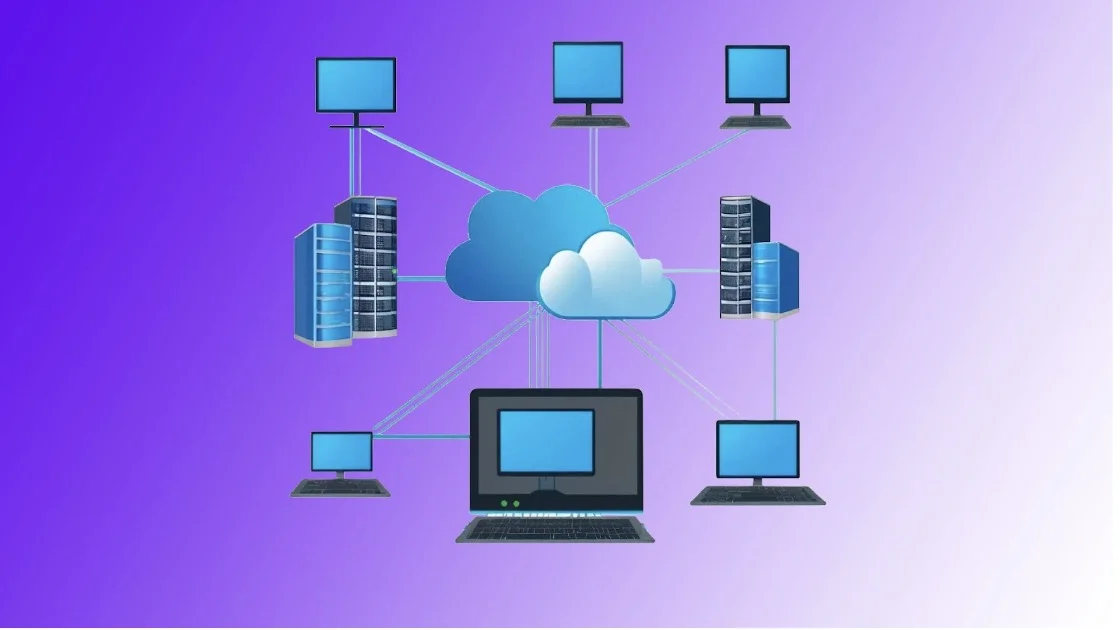
Windows Server has consistently evolved to address the evolving needs of modern IT landscapes. Recent versions introduce a host of features that enhance security, performance, and flexibility:
Enhanced Security
- Secured-core Server: This comprehensive security approach protects at the hardware, firmware, and virtualization levels, safeguarding against advanced threats.
- Virtualization-based Security (VBS): Isolates sensitive code and data within a protected environment, enhancing resilience against attacks.
- Azure Active Directory Integration: Seamlessly integrates with Azure AD for unified identity management and conditional access policies.
- Hyper-V Shielding: Protects virtual machines from unauthorized access, ensuring data confidentiality.
Hybrid Cloud Integration
- Azure Arc: Extends Azure management and governance to on-premises infrastructure, enabling consistent management across environments.
- Azure Stack HCI: Delivers hyper-converged infrastructure with Azure integration, providing a seamless hybrid experience.
- Azure Site Recovery: Facilitates disaster recovery and business continuity by replicating on-premises workloads to Azure.
- Azure Migrate: Simplifies the migration of workloads to Azure, reducing downtime and complexity.
Performance and Scalability
- Storage Spaces Direct: Delivers high performance and scalability for software-defined storage solutions.
- Storage Migration Service: Efficiently migrates large volumes of data between storage tiers.
- SMB Compression: Reduces network traffic and improves file transfer performance.
- Nested Virtualization: Enables running Hyper-V within a virtual machine, expanding hardware options.
Modern Application Platform
- Windows Containers: Packages applications and their dependencies for efficient deployment and management.
- Kubernetes Integration: Supports container orchestration and management using Kubernetes.
- Server Core: Provides a minimal installation option for improved security and performance.
Expanding to Hybrid Networks
Windows Server is designed to seamlessly integrate on-premises and cloud environments. Key strategies for expanding hybrid networks include:
- Leverage Azure Services: Utilize cloud-based services like Azure AD, Azure Backup, and Azure Monitor to extend capabilities and reduce management overhead.
- Implement Hybrid Identity: Create a unified identity infrastructure using Azure AD Connect to synchronize on-premises and cloud identities.
- Adopt Hybrid Infrastructure: Deploy Azure Stack HCI or other hybrid solutions to bridge the gap between on-premises and cloud resources.
- Utilize Hybrid Applications: Develop applications that can seamlessly operate across on-premises and cloud environments.
- Optimize Network Connectivity: Ensure reliable and low-latency connectivity between on-premises and cloud resources through hybrid networking solutions.
Conclusion
Windows Server remains a powerful and versatile platform for businesses. By understanding its core components, roles, and best practices, IT professionals can effectively deploy and manage Windows Servers to meet organizational needs. As technology continues to evolve, staying updated on the latest features and advancements is essential for maximizing the value of Windows Server investments.