UI Design Principles for ChromeOS

In today's fast-paced digital world, where users expect seamless and easy-to-use interfaces, the importance of UI design is undeniable.
Let's uncover the secrets of ChromeOS's user-friendly interface. In this article, we'll explore the basic UI design principles that make ChromeOS so intuitive, seeing how they improve the user experience and boost productivity.
Simplicity and Efficiency
If you have ever used a Chromebook, you have probably noticed how clean and simple everything feels. This isn't by accident! ChromeOS is designed to be smooth and efficient, following specific principles to make your experience seamless.
Efficiency is the key to ChromeOS UI design. It's built for quick boot times and seamless updates, so you can start working right away and stay current with the latest features and security patches. Plus, ChromeOS runs smoothly on all sorts of devices, from budget-friendly Chromebooks to high-end Chromeboxes, ensuring you can work without interruptions.
Simplicity is at the core of ChromeOS. When you turn on your Chromebook or Chromebase, you're greeted with a clutter-free interface that focuses on productivity. The desktop is clean, with easy access to essential functions through the taskbar and simple app navigation via the launcher. By keeping things simple, ChromeOS lets you concentrate on your tasks without any distractions, making everything clear and efficient.

Focus on the Web Experience
ChromeOS heavily integrates web apps. Most applications and services are accessed through the Chrome browser, leveraging the power of the web to deliver a rich and immersive user experience. This approach not only simplifies the user experience but also ensures that users have access to the latest web technologies and updates, keeping ChromeOS at the forefront of innovation.
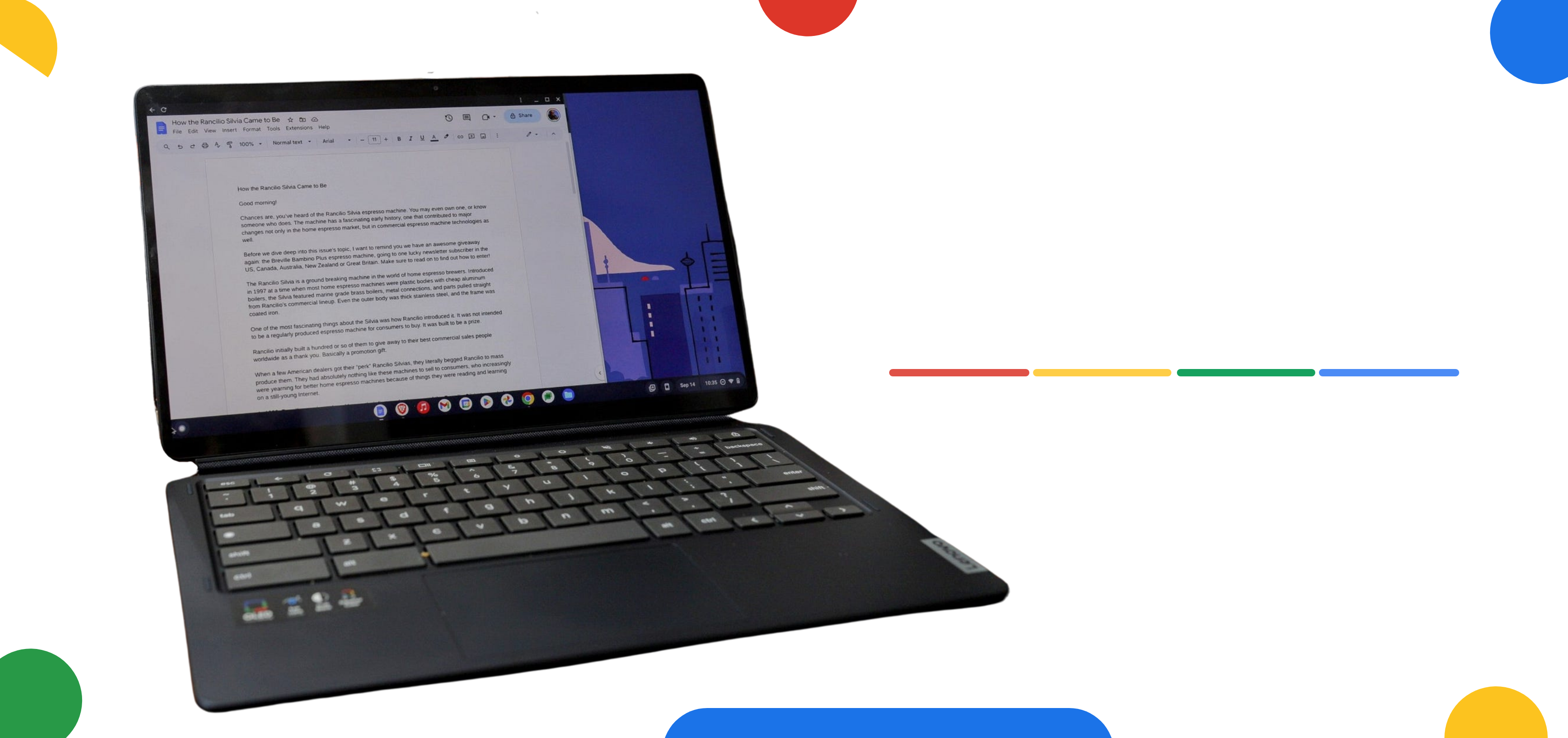
Touch Optimization
One of the key elements that sets ChromeOS apart is its touch optimization. ChromeOS devices are equipped with responsive touch screens offering users an intuitive and immersive experience.
With larger buttons and proper spacing, ChromeOS ensures that users can effortlessly navigate through menus, scroll through web pages, or resize windows with ease. Whether it's tapping, swiping, or using multi-finger gestures, ChromeOS provides a variety of touch inputs that enhance the user experience, making interactions seamless and immersive.

Adaptability and Responsiveness
ChromeOS's adaptability is a standout feature. The operating system dynamically adjusts to user inputs and device capabilities, ensuring a tailored experience for every user. Interface elements scale gracefully across devices, providing a consistent experience regardless of screen size or form factor.
ChromeOS prides itself on responsiveness, reacting instantly to user inputs. Whether launching applications or switching between tasks, ChromeOS ensures minimal latency, keeping users engaged and productive.

Accessibility and Inclusivity
ChromeOS is committed to accessibility and inclusivity, ensuring that its interfaces are usable by individuals of all abilities. Features such as integrated search, gesture support, and screen reader compatibility make ChromeOS accessible to a diverse range of users, empowering everyone to harness the full potential of the platform.
Looking Ahead: Future Trends in ChromeOS UI Design
As technology continues to evolve, so too will ChromeOS UI design. Future trends such as immersive experiences, cross-device continuity, and enhanced personalization are poised to further enhance the user experience on ChromeOS devices, pushing the boundaries of what's possible in UI design.
In short, ChromeOS shows how UI design boosts productivity. With its focus on simplicity, efficiency, consistency, and accessibility, ChromeOS offers an intuitive interface that empowers users to do more with less. As ChromeOS evolves, its dedication to user-friendly design will keep users equipped for success in the digital era.