The Role of Accessibility in UX Design
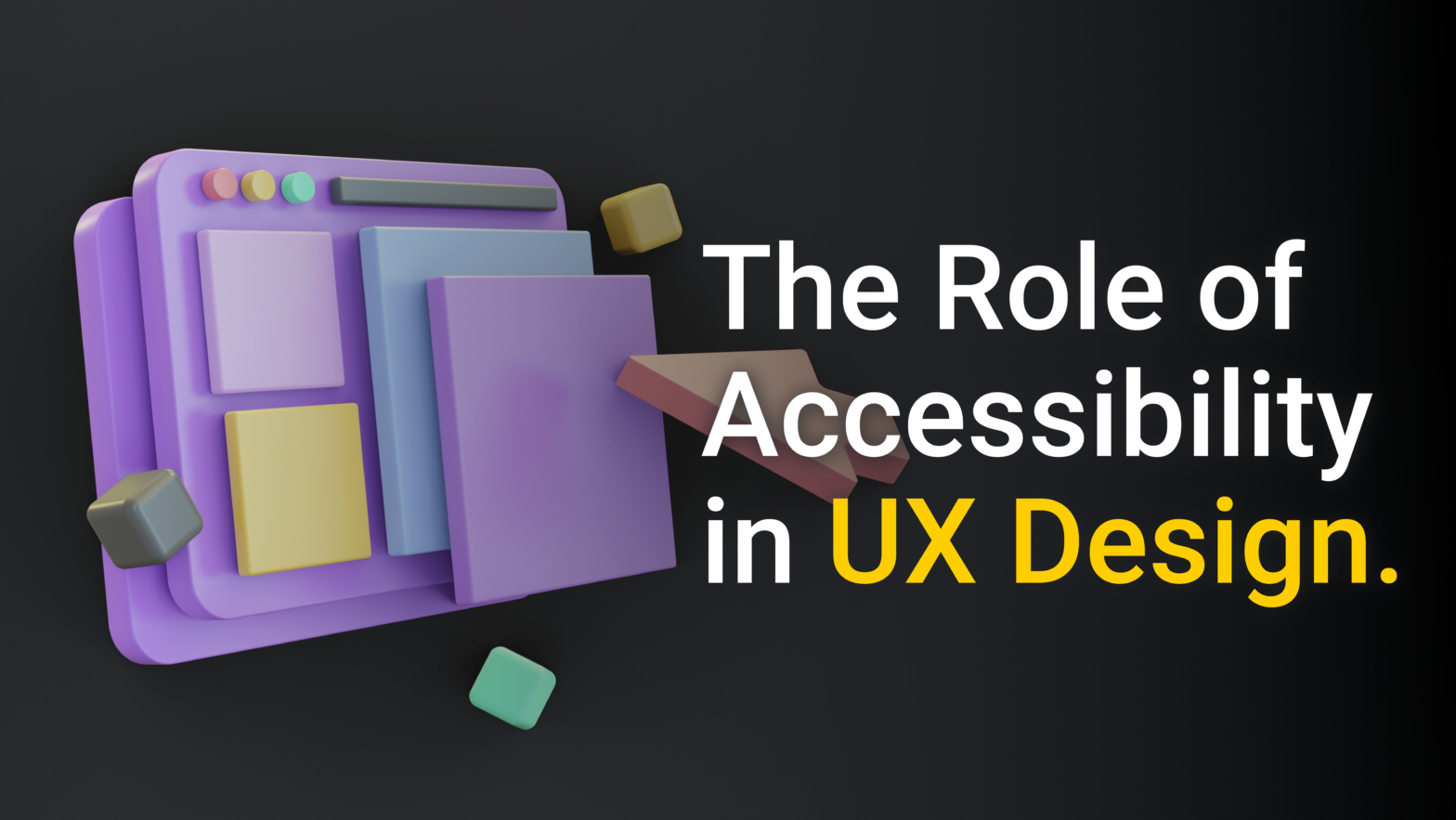
Introduction
Accessibility in UX design ensures that digital products are usable by everyone, including people with disabilities. It is a crucial aspect of creating inclusive experiences that cater to diverse user needs. This article explores the importance of accessibility in UX design, the principles to follow, and practical steps to implement accessibility in your projects.
Why Accessibility Matters
- Inclusivity: Accessibility ensures that everyone, regardless of their abilities, can use digital products. This inclusivity fosters a sense of equality and respect for all users.
- Legal Requirements: Many countries have laws and regulations, such as the Americans with Disabilities Act (ADA) and the Web Content Accessibility Guidelines (WCAG), mandating accessible digital products. Non-compliance can lead to legal consequences.
- Business Benefits: Accessible design can expand your user base, improve SEO, and enhance the overall user experience, leading to higher customer satisfaction and loyalty.
- Ethical Responsibility: Designers have a moral duty to create products that do not exclude users with disabilities. Accessibility is part of ethical design practices.
Principles of Accessible UX Design
- Perceivable: Information and user interface components must be presented in ways that users can perceive, regardless of their sensory abilities. This includes providing text alternatives for non-text content, ensuring sufficient contrast, and making content adaptable.
- Operable: User interface components and navigation must be operable by all users. This involves making sure all functionality is accessible via keyboard and providing sufficient time for users to interact with content.
- Understandable: Information and the operation of the user interface must be understandable. This means making text readable and predictable and helping users avoid and correct mistakes.
- Robust: Content must be robust enough to be interpreted reliably by a wide variety of user agents, including assistive technologies. This involves using clean and semantic HTML and following standards.
Implementing Accessibility in UX Design
- Conducting Accessibility Audits: Regularly assess your digital products to identify and fix accessibility issues. Use tools like WAVE, Axe, or Lighthouse to evaluate your website or app.
- Designing with Accessibility in Mind: From the start, incorporate accessibility into your design process. Use accessible color schemes, readable fonts, and intuitive navigation. Ensure that all interactive elements are keyboard accessible.
- Using ARIA Landmarks: Implement Accessible Rich Internet Applications (ARIA) landmarks to improve navigation for users with screen readers. Properly label forms, buttons, and other interactive elements.
- Providing Text Alternatives: Offer text descriptions for images, videos, and other non-text content. Ensure that multimedia has captions and transcripts.
- Testing with Real Users: Involve users with disabilities in your testing process. Their feedback is invaluable in identifying practical accessibility issues that automated tools might miss.
- Educating Your Team: Ensure that your entire design and development team understands the importance of accessibility. Provide training and resources to keep everyone informed about best practices and guidelines.
Tools and Resources
- WCAG (Web Content Accessibility Guidelines): The primary international standard for web accessibility, offering comprehensive guidelines for making digital content accessible.
- Screen Readers: Tools like JAWS, NVDA, and VoiceOver help test how accessible your content is to visually impaired users.
- Accessibility Testing Tools: Tools such as Axe, WAVE, and Lighthouse provide automated testing and highlight accessibility issues.
- Color Contrast Analyzers: Tools like Contrast Checker and Color Safe help ensure your text is readable against its background.
Accessibility in UX design is not just a regulatory requirement but a fundamental aspect of creating inclusive and equitable digital experiences. By prioritizing accessibility, designers can build products that are usable by everyone, enhancing the overall user experience and expanding their reach. Remember, accessibility is an ongoing process that requires continual effort and commitment. Embrace it as a core value in your design practice to create a more inclusive digital world.