Streamline Your Automation Testing with GitHub Actions

Automation is key to maintaining quality and efficiency in today's fast-paced development environment. An effective way to automate the testing procedures inside your CI/CD pipeline is with GitHub Actions. Here's how to use GitHub Actions to expedite your automation testing:
Why GitHub Actions?
a GitHub Actions allows you to automate workflows based on various triggers, such as code pushes, pull requests, or even scheduled intervals. With the ability to customize your workflow using YAML files, you can define a comprehensive automation strategy that fits your project’s needs.
By automating your test suite, you can ensure that every change in your codebase is thoroughly tested before it reaches production.
Setting Up GitHub Actions
Create a workflow file in your repository to run your automation suite using GitHub Actions. Navigate to the. github/workflows directory, and create a YAML file, for example, automationTest.yml. This file will define the conditions under which your tests run, such as on every push or pull request.
Here's an example of the GitHub Actions Workflow File
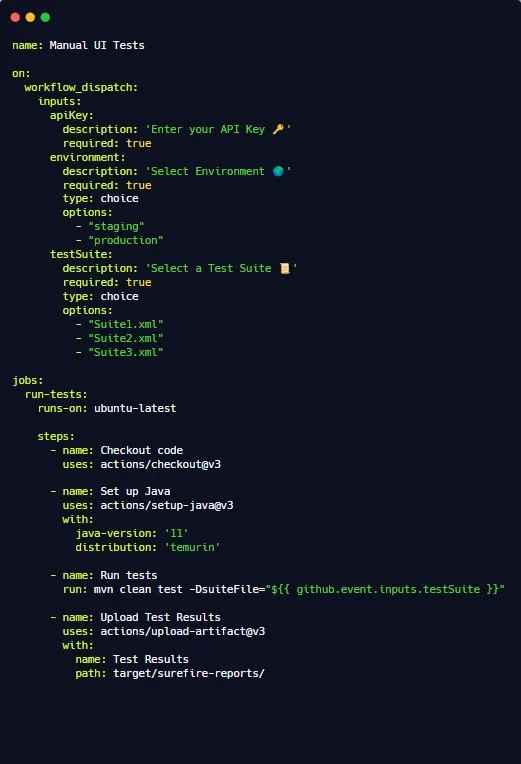
Explanation of the Workflow File:
- Workflow dispatch: Allows manual triggering of the workflow with specific inputs like environment and suite File.
- Name: Specifies the name of the workflow.
- Jobs: Defines the jobs to be run. Here, there’s a single job named run-tests.
- Runs-on: Specifies the virtual environment where the job will run. ubuntu-latest is used here, but you can choose other environments like Windows-latest or macOS-latest
- Steps: Each step is a command or action
- Set up Java: Installs the required Java version (modify this for your language).
- Install Dependencies: The mvn install command installs all required dependencies for the Maven project before running tests
- Run Automation Suite: Executes the test suite.
- Archive Test Results: Stores the test results as artifacts for later retrieval or analysis.
Commit and Push the Workflow File
- Save the run-automation-automationTest.yml file and commit it to your repository.
- Push the changes to GitHub. This action will automatically trigger the workflow based on the events you defined.
Monitor Workflow Execution
- Navigate to the "Actions" tab in your GitHub repository.
- You should see your workflow running. Click on the workflow name to monitor its progress and view logs.
Here's an example of the GitHub Actions workflow UI
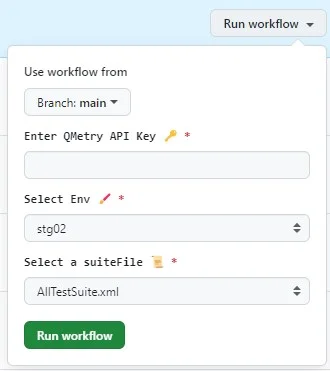
Accessing Test Results
- If you have configured the workflow to archive test results, you can download the artifacts from the workflow run summary. This allows you to review the results of your automation suite runs.
Conclusion: With GitHub Actions, automating your test suite is straightforward and integrates seamlessly into your CI/CD pipeline. This setup ensures that your tests are always up to date with the latest changes, helping you catch issues early and maintain high code quality.