Seamlessly Switch From Microsoft Teams to Zoom Team Chat: A Review of Codimite’s Migration Service
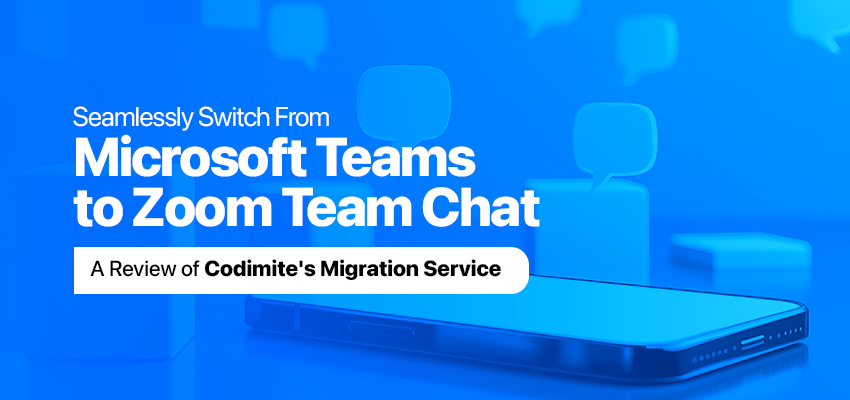
In today's dynamic work environment, organizations are continually seeking efficient tools to enhance collaboration. As Zoom Team Chat becomes increasingly popular, many organizations using Microsoft Teams are considering a switch. The Codimite Microsoft Teams to Zoom Migration Service is designed to facilitate this transition smoothly, ensuring that users and data are migrated seamlessly without disrupting ongoing operations.
Why Migrate to Zoom Team Chat?
Zoom Team Chat offers a user-friendly, feature-rich platform for collaborative communication. With its intuitive interface and robust security features, Zoom Team Chat provides an excellent alternative to Microsoft Teams. By migrating to Zoom, your organization can benefit from seamless video conferencing integration, customizable workflows, and advanced messaging capabilities.
What Does Codimite Offer?

Codimite's migration service tackles the essentials: moving users, channels, chats (including group and direct messages), and even historical chat messages. This means your team conversations won't get lost in the digital shuffle.
Getting Started
To begin the migration process, we'll work closely with your organization to gather key information, requirements and customizations. Our team will guide you through the necessary prerequisites.
To ensure a smooth migration, Codimite needs some intel from you. This includes:
- The number of user accounts on the move.
- How much chat history needs to be transferred (years of chat history).
- Your organization's Microsoft license type.
- What Teams data you want to migrate (channels, group chats, direct chats – pick your poison!).
Before beginning the migration, the following prerequisites must be met:
- Microsoft Org Admin Account: This facilitates access to the necessary data within Microsoft Teams.
- Zoom Admin Account: This facilitates the necessary access to migrate data to Zoom Team Chat.
What Data Gets Migrated?
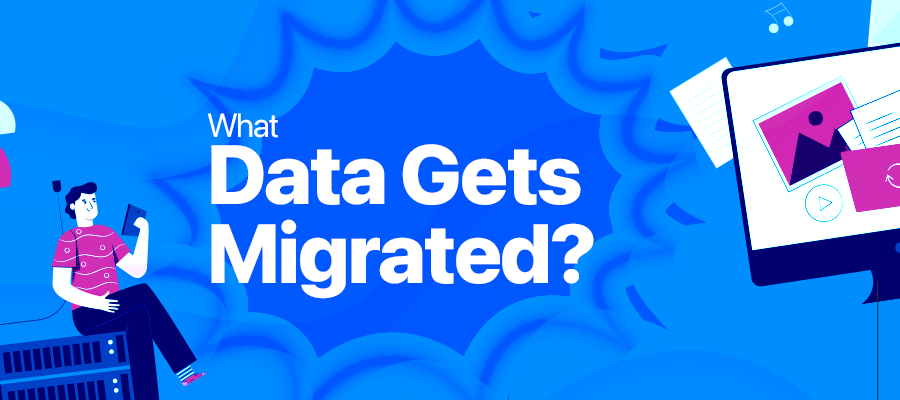
Codimite tackles several key areas:
- User Migration: All your user accounts, including external ones (with their acceptance), will be transferred to Zoom.
- Channel, Group and Direct Chat Migration:
- Public, private, and shared channels will be migrated along with their members. Group chats (including their members) will also make the jump.
- However, since Zoom requires a group chat owner (unlike Teams), Codimite will help you assign ownership.
- Direct chats? Those move seamlessly as well.
- Migrating Chat Messages:
- Historical messages (including timestamps!) from direct chats, group chats, and channels can all be migrated. This includes text messages, reply text messages, emoji messages, and chat attachments (migrated as file names with their respective SharePoint or OneDrive links).
- Important Note: All channel and group chat members need to be active Zoom users during this process.
- Deleted/Deactivated Users: Even messages from these users can potentially be migrated. Codimite allows you to create a custom mapping to a designated email address. This ensures those messages don't get lost in the transition.
Keeping Your Data Safe and Secure

We understand the importance of protecting your organization's sensitive information. Our migration service is designed with data privacy and security at its core, ensuring that your data remains safe throughout the migration process. Here's how we ensure the privacy and security of your organization's data:
- No Human Interaction: There will be no human interaction with your data files. They will be moved from one platform to another using an automated service, minimizing the risk of unauthorized access.
- No Data Storage: We will not store any of the Teams data transferred during the migration. Once the migration is complete, your data will reside solely in your Zoom Team Chat environment.
- Data Security: All sensitive user data will be protected in transit and at rest during the migration process with robust encryption algorithms (AES-256). This ensures that your data remains secure and confidential throughout the migration.
Reporting and Transparency
At Codimite, We believe in keeping our clients informed throughout the migration process. We provide detailed reports after each stage of the migration, including user migration, channels, group chat & direct chat migration, and chat message migration reports.
These reports ensure that you have a clear understanding of the progress and success of your migration.
Resolve Your Migration Challenges with Codimite

Codimite’s Microsoft Teams to Zoom Migration Service resolves your organization’s migration challenges by providing:
- Efficiency: Minimize downtime and maintain productivity during the transition.
- Security: Protect sensitive data with robust encryption and secure handling protocols.
- Customization: Tailor the migration process to suit your organization’s specific requirements.
- Support: Comprehensive reporting and ongoing support to ensure a successful migration journey.
Reach Out to Codimite Today!
If your organization is planning to migrate from Microsoft Teams to Zoom, Codimite offers the expertise and reliability you need for a smooth migration experience. Contact us today to learn more about how we can help streamline your transition and empower your teams with effective collaboration tools.