React Design Patterns
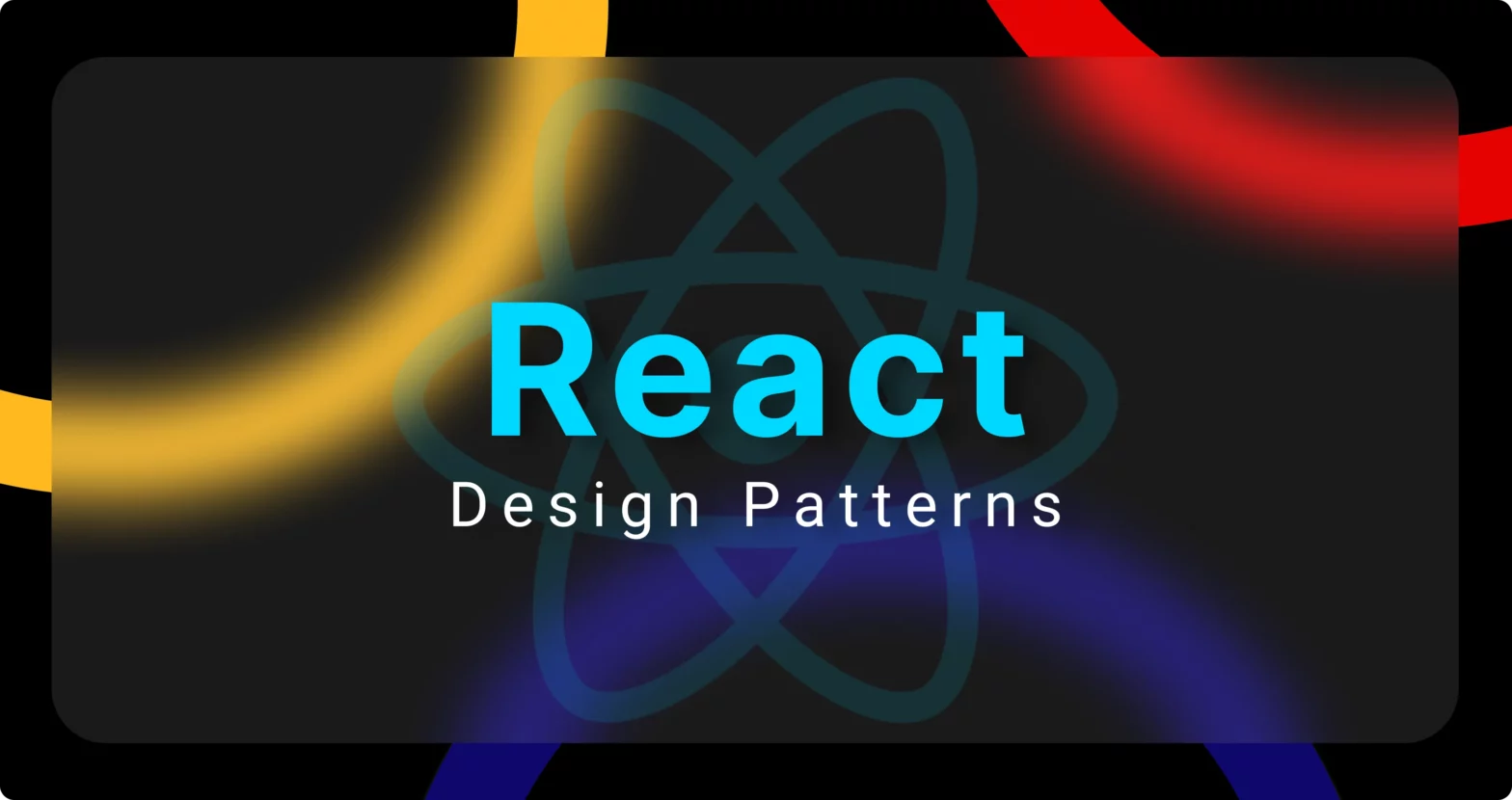
As React continues to expand in the world of front-end development, the complexity of applications built with it is also increasing. This complexity highlights the necessity for well-organized, maintainable code that can effectively scale. Design patterns play a key role in addressing these needs.
Design patterns are proven solutions to common problems in software design, providing a structured approach to solving recurring challenges. In the context of React, these patterns help developers create components that are not only reusable and efficient but also easy to understand and maintain.
In this article, we will explore some of the most widely used design patterns in React. Understanding these patterns will help you write better, more maintainable code and take your React skills to the next level.
What Are Design Patterns in React?
Design patterns in React are reusable solutions to common problems encountered while building React applications. They provide a consistent way to structure and organize your code, making it easier to manage, scale, and understand. These patterns help developers follow best practices, ensuring that components are modular, maintainable, and efficient.
Design patterns are crucial in React development for several reasons:
- Code Organization: By following established patterns, your code becomes more organized, making it easier to navigate and maintain, especially in large projects.
- Reusability: Design patterns encourage the creation of reusable components and logic, reducing redundancy and saving development time.
- Consistency: Using design patterns brings consistency to your codebase, making it easier for team members to collaborate and understand each other’s code.
- Scalability: As your application grows, design patterns help ensure that your code remains scalable, allowing you to add new features or modify existing ones with minimal disruption.
Common React Patterns
Higher-Order Components (HOC)
A Higher-Order Component (HOC) is an advanced technique in React for reusing component logic. It's a function that takes a component as an argument and returns a new component with enhanced capabilities. Essentially, HOCs allow you to inject additional functionality or modify the behavior of a component without altering its original structure.
Here’s a basic example of a Higher-Order Component:
function withLogger(WrappedComponent) {
return function EnhancedComponent(props) {
console.log('Rendering with props:', props);
return <WrappedComponent {...props} />;
};
}
// Usage
const MyComponentWithLogger = withLogger(MyComponent);
In this example, withLogger is an HOC that wraps MyComponent. It logs the props whenever MyComponent is rendered, and then renders MyComponent with those props.
Common Use Cases
- Code Reusability: HOCs are often used to share common functionality between multiple components, such as authentication checks, logging, or data fetching.
- Conditional Rendering: HOCs can modify a component’s behavior based on certain conditions, like restricting access to a component unless a user is authenticated. ● State Management: They can inject additional state or behavior into a component, such as managing form state or handling side effects.
In modern React development, hooks have largely replaced Higher-Order Components due to their simplicity, flexibility, and improved code readability. While HOCs are still valid and useful in certain contexts, hooks offer a more contemporary and effective approach to managing shared logic in React applications.
Custom Hooks
Custom hooks are a powerful feature in React that allow you to encapsulate and reuse logic across multiple components. They are JavaScript functions that follow the naming convention of starting with "use" (e.g., useAuth, useFetch), and they can call other hooks, like useState, useEffect, or even other custom hooks.
Custom hooks enable you to extract component logic into reusable functions, making your code cleaner and more maintainable. Unlike components, custom hooks don’t return JSX—they return data, functions, or state that your components can use.
Here’s a basic example of a custom hook:
import { useState, useEffect } from 'react';
export function useFetch(url) {
const [data, setData] = useState(null);
const [loading, setLoading] = useState(true);
const [error, setError] = useState(null);
useEffect(() => {
const fetchData = async () => {
try {
const response = await fetch(url);
const result = await response.json();
setData(result);
} catch (error) {
setError(error);
} finally {
setLoading(false);
}
};
fetchData();
}, [url]);
return { data, loading, error };
}
Usage in a Component:
import React from 'react';
import {useFetch} from './useFetch';
const MyComponent = () => {
const { data, loading, error } = useFetch('https://api.example.com/data');
if (loading) return <p>Loading...</p>;
if (error) return <p>Error: {error.message}</p>;
return (
<div>
<h1>Data:</h1>
<pre>{JSON.stringify(data, null, 2)}</pre>
</div>
);
}
export default MyComponent;
Common Use Cases
- Data Fetching: Encapsulating data fetching logic, like in the useFetch example.
- Authentication: Handling authentication logic, such as checking if a user is logged in, can be done with a custom useAuth hook.
- Form Handling: Managing form state, validation, and submission can be handled by a custom useForm hook.
- Event Listeners: Attaching and cleaning up event listeners can be encapsulated in a custom hook.
Container and Presentational Components
Container and Presentational Components is a design pattern in React that emphasizes the separation of concerns by dividing components into two distinct types: Container Components and Presentational Components.
Presentational Components are focused solely on how things look. They receive data and callbacks via props and are responsible for rendering the UI. They do not manage state or interact with the application's data layer.
Container Components are concerned with how things work. They handle state management, data fetching, and logic, and they pass this data down to presentational components as props. Container components are often connected to state management solutions like Redux or React’s built-in state.
How Do They Work?
The idea is to clearly separate your UI logic (how things are displayed) from your business logic (how data is fetched, transformed, and managed). This separation can make your application easier to understand, test, and maintain.
Let's illustrate this with a simple example of a Todo list application.
Presentational Component: TodoList.js
import React from 'react';
function TodoList({ todos, onTodoClick }) {
return (
<ul>
{todos.map(todo => (
<li key={todo.id} onClick={() => onTodoClick(todo.id)}>
{todo.text}
</li>
))}
</ul>
);
}
export default TodoList;
In this example, TodoList is a presentational component. It simply receives the todos array and onTodoClick function as props and renders the list. It doesn’t manage any state or fetch any data.
Container Component: TodoListContainer.js
import React, { useState, useEffect } from 'react';
import TodoList from './TodoList';
function TodoListContainer() {
const [todos, setTodos] = useState([]);
useEffect(() => {
const fetchTodos = async () => {
const response = await fetch('/api/todos');
const data = await response.json();
setTodos(data);
};
fetchTodos();
}, []);
const handleTodoClick = (id) => {
setTodos(todos.map(todo =>
todo.id === id ? { ...todo, completed: !todo.completed } : todo
));
};
return <TodoList todos={todos} onTodoClick={handleTodoClick} />;
}
export default TodoListContainer;
In this example, TodoListContainer is a container component. It manages the todos state, handles data fetching, and contains the logic for what happens when a todo item is clicked. It passes the data and the click handler down to the TodoList presentational component. While the Container and Presentational Components pattern was once a standard approach in React, modern practices have evolved. With the introduction of hooks and the increasing use of Context API, developers often manage state and side effects within functional components directly, sometimes making the strict separation less necessary.
Data Management with Providers
Data management with Providers is a pattern in React applications that leverages the Context API or libraries like React Redux to manage and distribute state across components without prop drilling. This pattern is especially useful for managing global or shared state that needs to be accessible throughout the component tree.
Theme Management with Providers (Context API)
Create a Context for the Theme
import React, { createContext, useState } from 'react';
export const ThemeContext = createContext();
export function ThemeProvider({ children }) {
const [theme, setTheme] = useState('light');
const toggleTheme = () => {
setTheme((prevTheme) => (prevTheme === 'light' ? 'dark' : 'light'));
};
return (
<ThemeContext.Provider value={{ theme, toggleTheme }}>
{children}
</ThemeContext.Provider>
);
}
In this example, ThemeContextis created using createContext() and ThemeProvider is a component that uses ThemeContext.Provider to wrap its children, making the theme and toggleTheme function available to any descendant components.
Use the Provider in Your Application
import React from 'react';
import { ThemeProvider } from './ThemeContext';
import ThemedComponent from './ThemedComponent';
function App() {
return (
<ThemeProvider>
<ThemedComponent/>
</ThemeProvider>
);
}
export default App;
Here, the entire app is wrapped in ThemeProvider, so any component within the App can access the theme context.
Consume the Theme Data in a Component:
import React, { useContext } from 'react';
import { ThemeContext } from './ThemeContext';
function ThemedComponent() {
const { theme, toggleTheme } = useContext(ThemeContext);
return (
<div style={{ background: theme === 'light' ? '#fff' : '#333'}}>
<p>The current theme is {theme}</p>
<button onClick={toggleTheme}>Toggle Theme</button>
</div>
);
}
export default ThemedComponent;
In this component, useContext(ThemeContext) is used to access the theme and toggleTheme values provided by the ThemeProvider.
Manage components with forwardRefs
forwardRef is a React API that allows you to pass a ref from a parent component down to a child component, giving the parent component access to a DOM element or a component instance in the child. This pattern is particularly useful when you need to manage or manipulate the child component's DOM directly from the parent, such as focusing an input, controlling animations, or integrating with third-party libraries.
Here’s a basic example of a forwardRef:
const Input = React.forwardRef((props, ref) => {
return <input type="text" ref={ref} {...props} />;
});
function ParentComponent() {
const inputRef = React.useRef();
const focusInput = () => {
inputRef.current.focus(); // Focus the input element
};
return (
<div >
<Input ref={inputRef} />
<button onClick={focusInput} >Focus Input </button>
</div>
);
}
In this example, the Input component uses forwardRef to pass the ref down to the input element, allowing the parent component to control it.
Controlled and Uncontrolled Components
In React, form elements such as input fields, textareas, and select elements can be managed in two primary ways: as controlled or uncontrolled components. Understanding these concepts is crucial for handling form state effectively and ensuring a smooth user experience.
Controlled Components
A controlled component is a form element whose value is controlled by React's state. In a controlled component, the form data is handled by the React component, meaning the input value is stored in the component's state and updated via React's state management.
import React, { useState } from 'react';
function ControlledForm() {
const [value, setValue] = useState('');
const handleChange = (event) => {
setValue(event.target.value);
};
return (
<form>
<label>
Controlled Input:
<input type="text" value={value} onChange={handleChange} />
</label>
</form>
);
}
export default ControlledForm;
In this example, value is a piece of state that holds the current value of the input field and handleChange updates the state whenever the input value changes. The input field’s value is controlled by the value state, ensuring that React is always aware of its current value.
Uncontrolled Components
An uncontrolled component is a form element that maintains its own internal state. In this case, form data is handled directly by the DOM rather than React's state management. This means the component does not rely on React’s state to store or manage the form data.
import React, { useRef } from 'react';
function UncontrolledForm() {
const inputRef = useRef(null);
const handleSubmit = (event) => {
event.preventDefault();
alert('A name was submitted: ' + inputRef.current.value);
};
return (
<form onSubmit={handleSubmit}>
<<label>
Uncontrolled Input:
<input type="text" ref={inputRef} />
</label>
<button type="submit">Submit</button>
</form>
);
}
export default UncontrolledForm;
In this example, inputRef is a ref that allows direct access to the input field's DOM element. The inputRef.current.value provides access to the input value without relying on React’s state. The form submission uses the ref to get the input value.
Conclusion
By leveraging these patterns, React developers can build applications that are more maintainable, scalable, and easier to reason about. Each pattern addresses different aspects of application design, from managing state and handling component logic to separating concerns and optimizing performance. Understanding and applying these patterns effectively can lead to more robust and efficient React applications.