Meet ChromeOS

In today's world, computers have become an essential part of our lives. To ensure smooth operations, having a reliable and user-friendly operating system (OS) is crucial.One such operating system that has been gaining traction in recent years is the Chrome Operating System, or ChromeOS for short. Developed by tech giant Google.
But what exactly is ChromeOS, and why should you consider it for your next computing adventure? As Google Certified Engineers, we're here to break down the essentials and showcase why ChromeOS might be the best option for you.
Core of ChromeOS
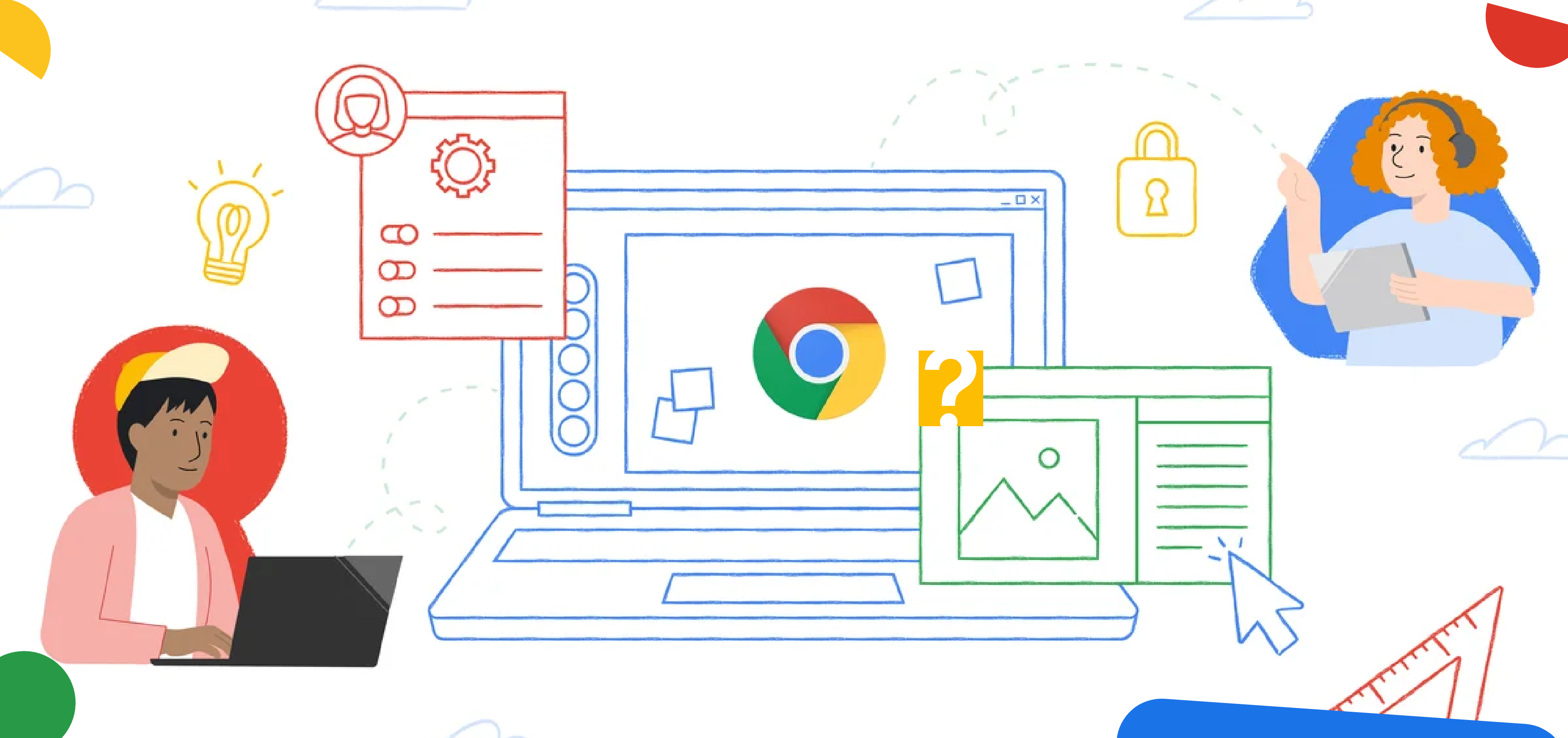
ChromeOS is all about boots up the OS in seconds, updates automatically, and prioritizes security. Unlike traditional operating systems like Windows or macOS, ChromeOS doesn't rely on complex software installations. Instead, it focuses on web-based applications and cloud storage, making it lightweight and fast. ChromeOS offers a unique approach to computing, focusing on simplicity, security, and speed.
Why choose ChromeOS
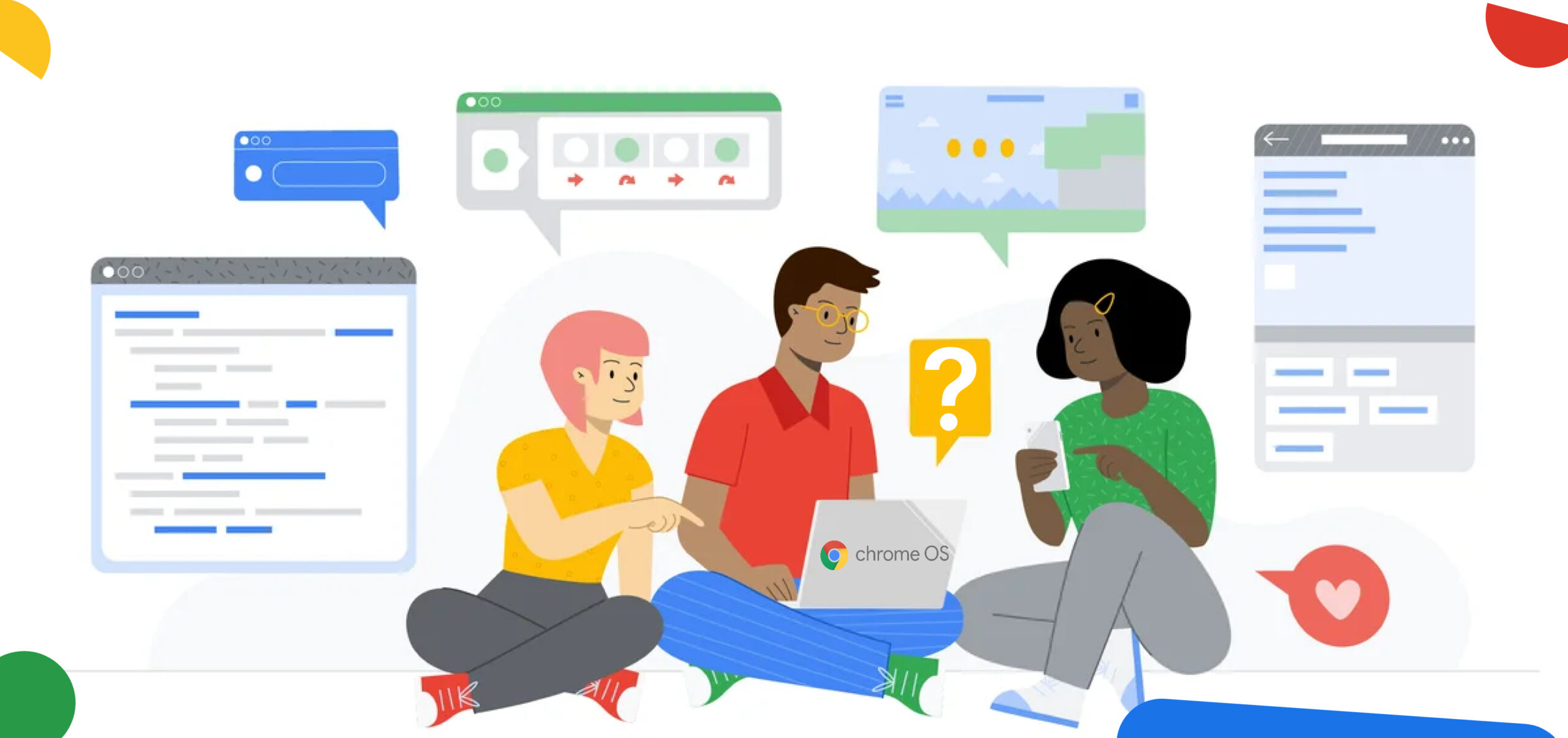
There are several compelling reasons why people should consider choosing ChromeOS
- Cloud-centric Approach: By leveraging Google Drive for storage, ChromeOS ensures seamless access to files across devices with an internet connection, alleviating concerns about data loss.
- Speed and Efficiency: With rapid boot times and background updates, ChromeOS optimizes productivity by minimizing downtime and interruptions.
- Security First: Utilizing sandboxing and automatic updates, ChromeOS fortifies against malware and security threats, prioritizing user safety.
- Simplicity: ChromeOS boasts a clean, user-friendly interface, making it accessible to users of all skill levels.
- Offline Functionality: While rooted in the cloud, ChromeOS offers limited offline functionality, enabling users to access essential tasks even without an internet connection.
key features of ChromeOS

- Chrome Browser Integration: As the foundation of ChromeOS, the Chrome web browser is seamlessly integrated into the operating system. Users can access their favorite websites, web applications, and extensions directly from the browser, eliminating the need for additional software installations.
- Google Workspace Integration: ChromeOS seamlessly integrates with Google Workspace (formerly G Suite), providing users with access to popular productivity tools like Gmail, Google Drive, Docs, Sheets, and Slides. This integration fosters collaboration and allows users to work on documents in real-time with colleagues.
- Android App Support: One of the most significant developments in ChromeOS in recent years is the addition of support for Android apps. Users can now download and install their favorite Android apps from the Google Play Store, expanding the functionality of ChromeOS beyond web-based applications.
Chrome Apps and Extensions
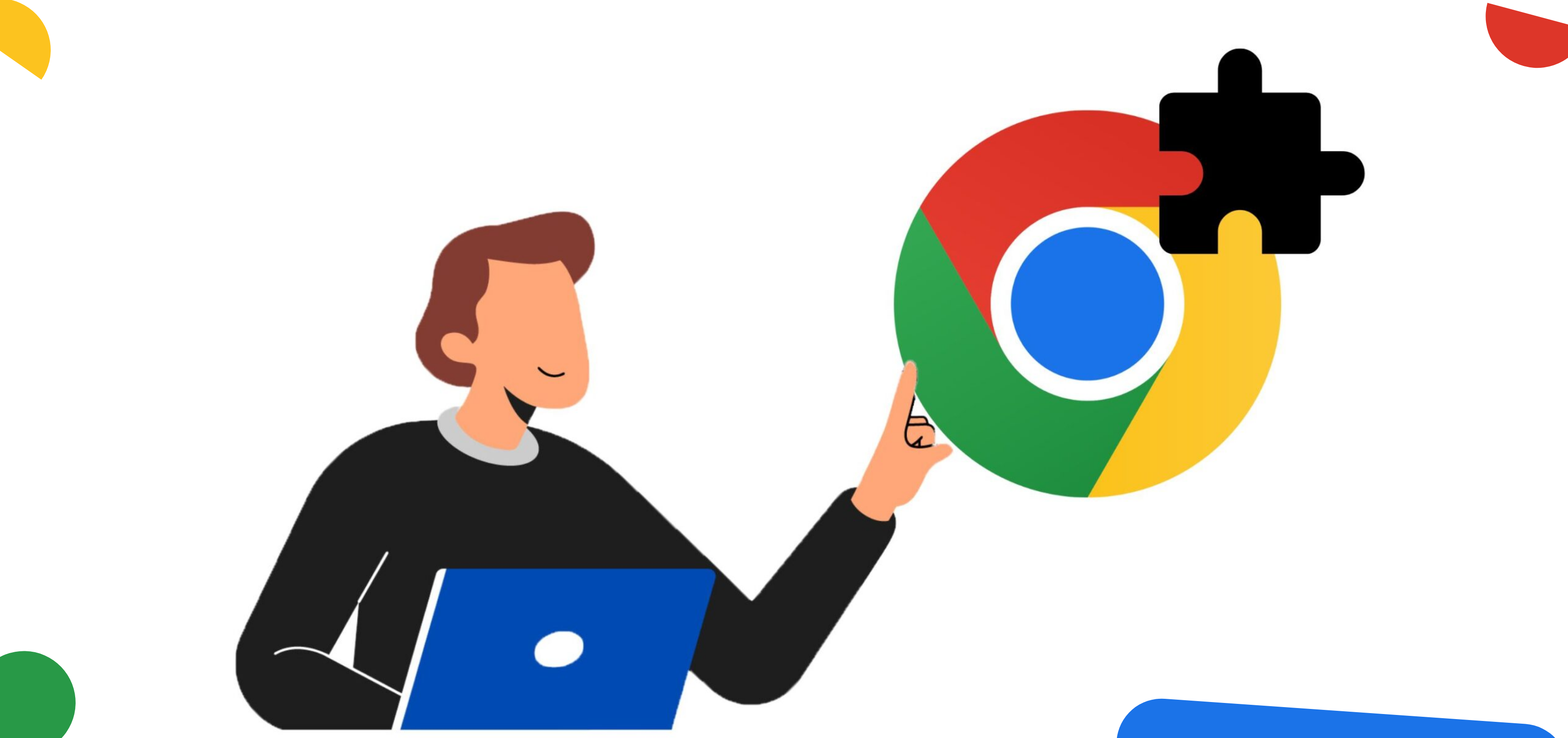
While emphasizing web-based applications, ChromeOS offers a vast collection of Chrome apps and extensions via the Chrome Web Store that can enhance user experience. From productivity tools like Evernote to entertainment platforms like Netflix, users can personalize their experience to suit their needs and preferences.
ChromeOS Powered by AI

As technology continues to evolve, ChromeOS is also embracing the power of artificial intelligence (AI) to enhance its capabilities and user experience. Here are some of the latest trends in ChromeOS fueled by AI:
- Smart Assistant Integration: Chrome OS devices now come equipped with Google Assistant, Google's virtual assistant powered by AI. Users can use voice commands to perform tasks, search the web, set reminders, and more, enhancing productivity and convenience.
- Enhanced Security: AI can analyze user behavior and system activity to identify and prevent potential security threats in real-time. This adds an extra layer of protection, ensuring your data and device remain secure.
- AI-Powered Recommendations: Chrome OS leverages AI algorithms to provide personalized recommendations to users based on their usage patterns and preferences. Whether it's suggesting useful Chrome extensions or recommending relevant content, AI enhances the user experience by delivering tailored recommendations.
- Personalized Learning: With AI, Chromebooks can adapt to individual learning styles. Imagine a Chromebook that analyzes a student's performance and suggests personalized learning materials or adjusts the difficulty level of educational apps.
- Improved Battery Life: AI can optimize power consumption based on your usage patterns. This could lead to Chromebooks with even longer battery life, allowing you to work or play for extended periods without needing to worry about finding.
Lets explore the benefits of ChromeOS to Users

- Students: For students, Chromebooks powered by ChromeOS are perfect companions. They're affordable, lightweight, and offer access to a plethora of educational tools through the web. Cloud storage ensures schoolwork is accessible from anywhere, and the fast boot times help students get started quickly.
- Professionals: ChromeOS shines for professionals who prioritize productivity and collaboration. Cloud-based tools like Google Docs and Sheets facilitate seamless document sharing and real-time editing with colleagues. The secure environment ensures sensitive data is protected, and the lack of complex software installations minimizes maintenance headaches.
- Casual Users: For everyday tasks like browsing the web, checking email, and managing social media, ChromeOS is an excellent choice. It delivers a smooth, user-friendly experience with fast performance and long battery life.
In conclusion, ChromeOS offers a compelling alternative to traditional operating systems, providing users with a simple, secure, and speedy computing experience. From its intuitive user interface to its seamless integration with Google services and support for Android apps, ChromeOS caters to the needs of modern-day users.
As Google certified engineers, we are here to provide solutions and support for ChromeOS users, ensuring that they get the most out of their computing experience. Want to know more about ChromeOS solutions Click here .
So, whether you're a student, professional, or everyday user, consider making the switch to ChromeOS and unlock a world of simplicity and efficiency in your digital endeavors.