Enhancing Your Test Automation with Advanced TestNG Techniques

In the world of software testing, automation is key to ensuring efficiency and consistency. TestNG is a powerful testing framework. It has several additional features that can help you take your test automation to the next level. In this post, we'll explore some of these advanced methods.
1. Priority
- The Priority feature in TestNG allows you to define the order in which test methods are executed.
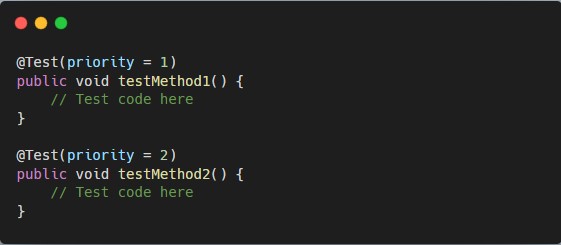
2. Retry Analyzer
- A Retry Analyzer in testing frameworks like TestNG allows tests to be rerun automatically in case of failures. This can be useful in handling flaky tests.
RetryAnalyzer Class
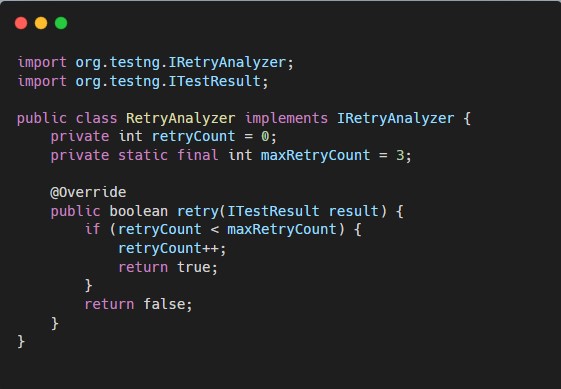
Using in Test
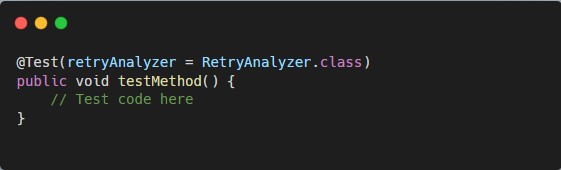
3. Depends On Methods
- This feature allows a test method to depend on the successful execution of another test method.
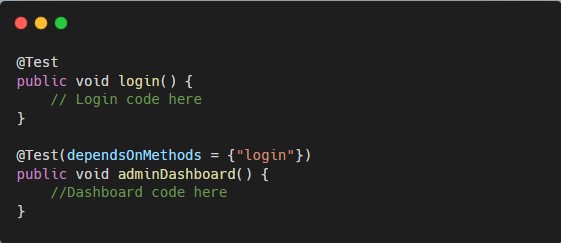
4. DataProvider
- DataProvider allows running the same test multiple times with different sets of data.
Data Provider Method
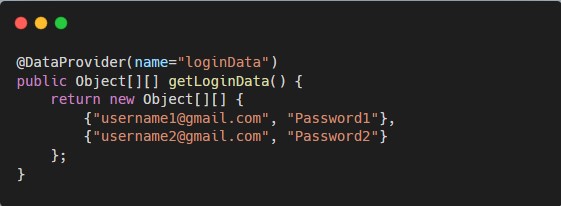
Using in Test
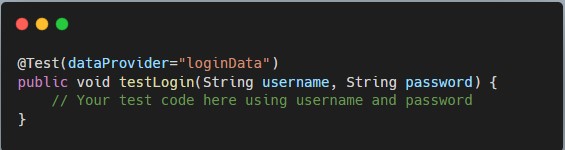
5. Invocation Count
- This feature allows a test method to be invoked multiple times.
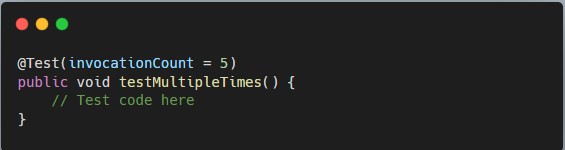
6. Groups
- Grouping tests allows you to include or exclude groups of tests in a test suite.
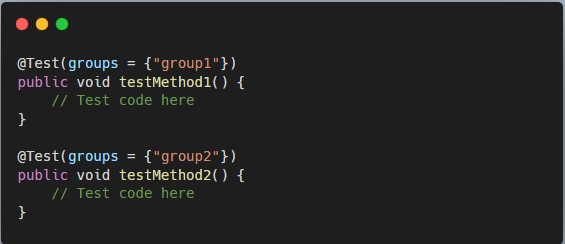
In your test suite XML file, you can include/exclude groups:

7. Timeouts
- Setting a timeout ensures that a test method will fail if it doesn't finish execution within a specified time.
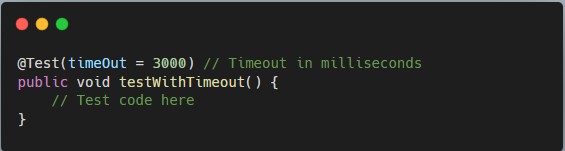
8. Custom Suite Configuration
- Using the @BeforeSuite and @AfterSuite annotations, you can set up and tear down custom suite-wide configurations.
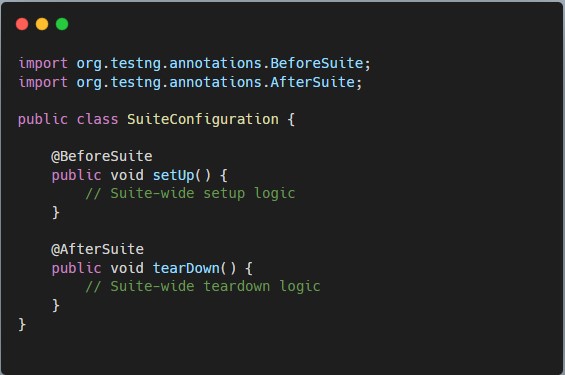
9. Custom Configuration Methods
- Define custom configuration methods using @Configuration to set up specific conditions or environments before test execution
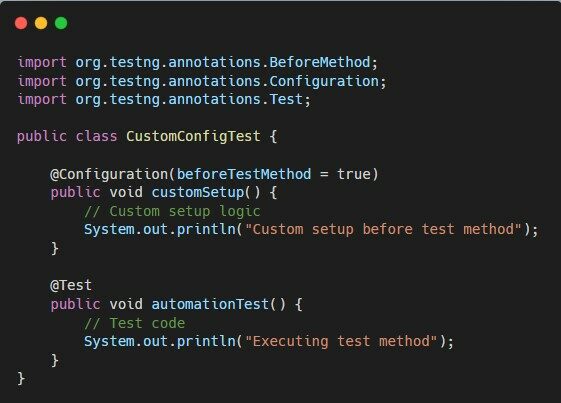
10. Parallel Execution
- Running tests in parallel can significantly reduce execution time. This is easily configurable in the TestNG XML file.
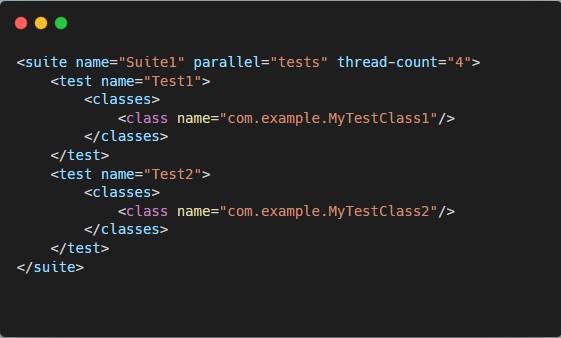
J Chamika
Quality Assurance Engineer