Demystifying API Data Fetching: My Journey with Postman, Endpoints, Rate Limits, and Pagination
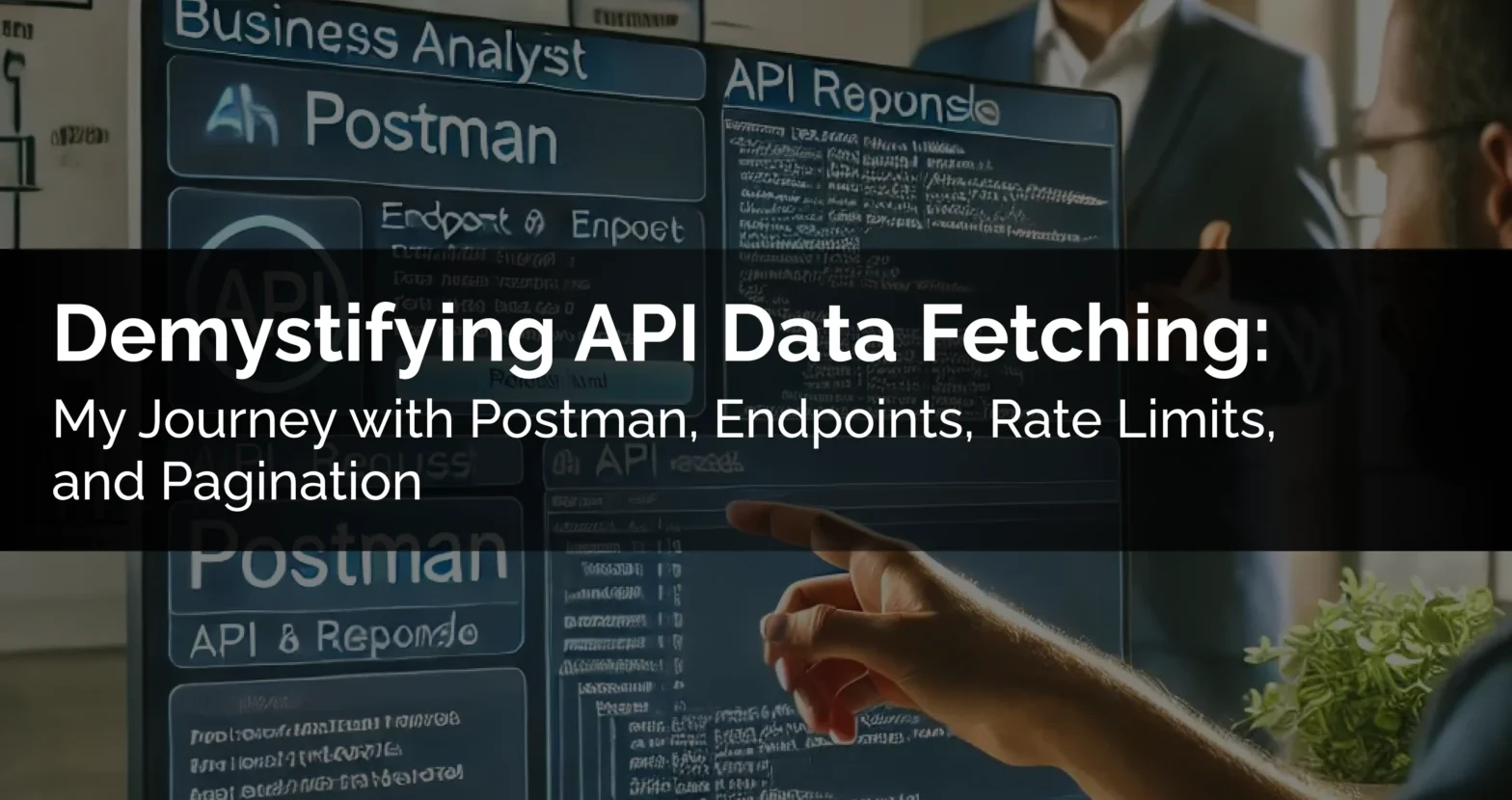
As a Business Analyst, understanding technical concepts can significantly enhance your ability to bridge the gap between business needs and IT solutions. APIs (Application Programming Interfaces) are a prime example. They play a crucial role in enabling different software systems to communicate, making them fundamental for integrating applications and automating workflows.
Recently, I explored how to fetch data from APIs using Postman. While this might seem like a developer’s task, having this knowledge has allowed me to engage more effectively with development teams, validate requirements, and even prototype integrations. In this post, I’ll share my journey with APIs, the basics of endpoints, rate limits, and pagination, and how this technical know-how can empower Business Analysts in their roles.
Understanding API Endpoints
In the context of APIs, endpoints are the gateways to data. They define where the API is located and what specific data or functionality can be accessed. For example, if I needed to access a list of users from a CRM system, the endpoint might look like /api/v1/users.
Knowing how to identify and use the correct endpoints allowed me to:
- Validate Requirements: I could independently test whether the API provided the data fields required by the business without waiting for a developer.
- Prototype Solutions: By testing endpoints in Postman, I could quickly demonstrate how data flows between systems, making it easier for stakeholders to visualize the integration process.
Navigating Rate Limits: Ensuring Smooth API Usage
One challenge I faced was understanding rate limits, which restrict the number of API calls you can make in a given timeframe. While this is often considered a technical detail, it has significant implications for business processes.
For instance, if a business process relies on real-time data updates, hitting rate limits could disrupt operations. By understanding rate limits, I was able to:
- Set Realistic Expectations: Communicate potential limitations to stakeholders early on, helping to manage expectations about system performance and responsiveness.
- Optimize Data Requests: Plan API usage in a way that respects rate limits, ensuring smooth and uninterrupted business operations.
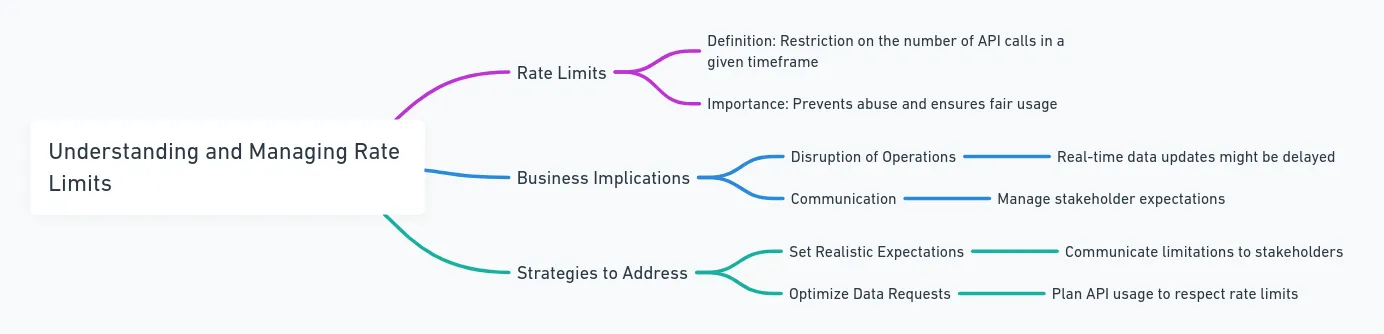
Cracking the Code of Pagination: Getting All the Data You Need
APIs often return data in pages, especially when dealing with large datasets. Initially, I found this confusing because I wasn’t getting the complete data I needed. For example, if a report required all customer data but the API only returned 50 customers per page, I needed to understand how to retrieve additional pages.
From a Business Analyst’s perspective, understanding pagination allowed me to:
- Accurately Define Data Requirements: I could specify exactly how much data is needed and how it should be retrieved, avoiding incomplete data handoffs to development.
- Facilitate Data Validation: I could fetch all necessary data from the API and compare it to the business requirements, ensuring that the API implementation met the agreed-upon criteria.
Integrating APIs: A Business Analyst’s Role
Integrating APIs isn’t just a technical task, it’s also about ensuring that the integration meets business needs. By familiarizing myself with API documentation and testing endpoints in Postman, I could:
- Clarify Requirements: Provide clear, detailed requirements for API-based integrations, minimizing misunderstandings between business and technical teams.
- Participate in Solution Design:>Offer informed input during discussions about system integration, ensuring that business processes are effectively supported by the technology.
Lessons Learned and Tips for Business Analysts
For Business Analysts looking to deepen their understanding of APIs, here are a few lessons from my experience:
- Get Hands-On with Postman:Even if you’re not a developer, experimenting with APIs in Postman can provide valuable insights into data flows and system interactions.
- Leverage API Documentation: Thoroughly reading and understanding API documentation can help you ask the right questions and ensure that the API meets business needs.
- Collaborate Effectively with Developers: Understanding APIs allows you to speak the same language as developers, making collaboration more productive and reducing the risk of miscommunication.
Bridging the Gap Between Business and Technology
As a Business Analyst, having a basic understanding of APIs and tools like Postman can be incredibly empowering. It enables you to independently validate requirements, prototype solutions, and communicate more effectively with technical teams. While you don’t need to become an expert, even a foundational understanding can make a significant difference in your ability to contribute to technical projects and ensure that the solutions delivered align with business needs.
If you’re a Business Analyst looking to enhance your technical skill set, I encourage you to start exploring APIs. Try using Postman to test a few public APIs and see how they work.