Codimite’s RingCentral to Zoom Team Chat Migration Service

In the ever-evolving landscape of business communication, companies are constantly seeking more efficient and integrated solutions. As organizations navigate this digital transformation, many are turning their attention to Zoom Team Chat as a comprehensive platform for their collaboration needs. However, the prospect of migrating from an established system like RingCentral can be daunting. That's where Codimite's RingCentral to Zoom migration service comes in. Codimite recognizes the complexities involved in such a transition and has developed a service that addresses the primary concerns of data integrity, security, and seamless migration.
Why Zoom Team Chat?
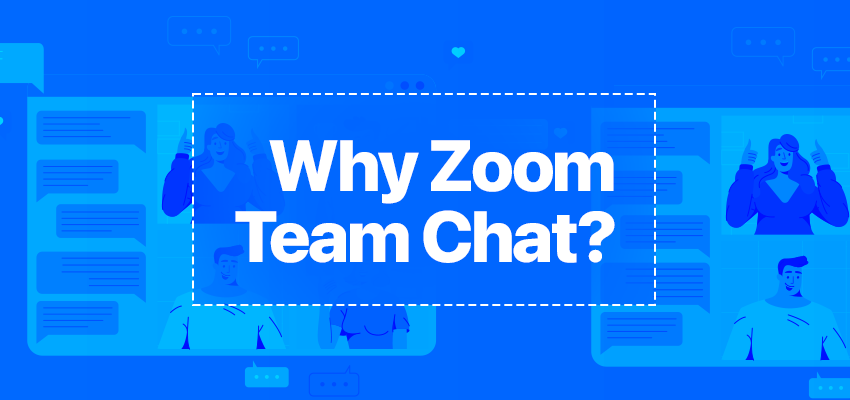
- Seamless Video Integration: Zoom excels in video conferencing, and Team Chat integrates flawlessly, creating a unified communication experience.
- Enhanced Collaboration: Zoom Team Chat offers advanced messaging features and customizable workflows, optimizing collaboration for remote and hybrid teams.
- User-Friendly Interface: Zoom boasts a more intuitive interface compared to RingCentral's voice-centric platform.
- Streamlined Communication: Zoom Workplace consolidates calling, meetings, scheduling, and chat into one platform, saving valuable time.
- Cost-Effectiveness: Zoom often offers a lower total cost of ownership while delivering a more comprehensive communication solution.
Extracting Your RingCentral Data
There are two ways to extract data from RingCentral:
- Via RingCentral APIs
- Via RingCentral Message Data Export
We recommend using the Message Data Export feature, as it provides a comprehensive scope compared to the limited scope of APIs. The RingCentral message extracting APIs are still in beta and require individual user authentication, making the process more complex.
Reference: RingCentral Team Messaging APIs
Data Migration Capacity
Codimite migration service can migrate data as far back as your RingCentral retention policy allows. RingCentral's Message Data Export option allows users to choose a timeframe for export, ranging from the last 7 days to a custom range up to 180 days. The actual data available for migration will depend on your organization's data retention policy.
Reference: Exporting message data in the RingCentral apps
Sharing Your Export Files with Codimite
You have two options for sharing your export files:
- Upload to Your Cloud Storage: Grant Codimite temporary access to your cloud storage for migration purposes. This access will be used solely for migration and will be revoked upon completion.
- Codimite's Secure Cloud Storage: For those without cloud storage, Codimite offers a secure, encrypted cloud storage solution for sharing your RingCentral chat export data. All data is permanently deleted after migration using industry-standard practices.
Migration Prerequisites
- Exported Message Data Files: Obtain these from RingCentral.
- SuperAdmin Account Access: Required only if migrating files and attachments. (RingCentral exported files contain links to online copies of message file attachments. However, only super admins in your company can access these attachments using the provided links.)
Migratable Data
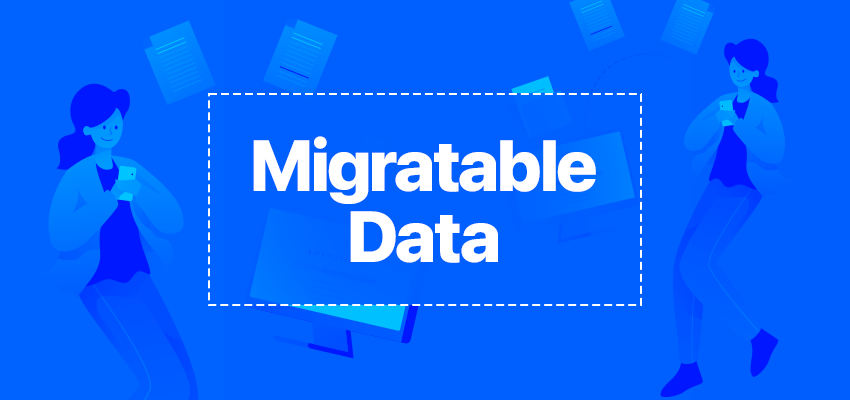
Users:
- Internal Active Users: Fully migratable.
- Guest/External Users: Must accept email invites from your Zoom account and will be added as internal users in Zoom.
Teams and Group Chats:
- Teams (Public/Private): Members, text messages (posts), and files are migratable.
- Group Chats: Members, text messages (posts), and files are migratable.
Direct and Personal Conversations:
- Text messages (posts) and files are migratable.
Migrating Chat Messages:
- All channel and group chat members must be active Zoom users for the migration process.
- Your messages will be migrated to Zoom Team Chat, preserving their original historical timestamps. This is achieved by utilizing Zoom Chat Migration APIs.
- There's no need for your organization to wait until the migration is complete. Users can start using Zoom Team Chat immediately, while Codimite's migration service seamlessly backfills historical data.
Non-Migratable Data
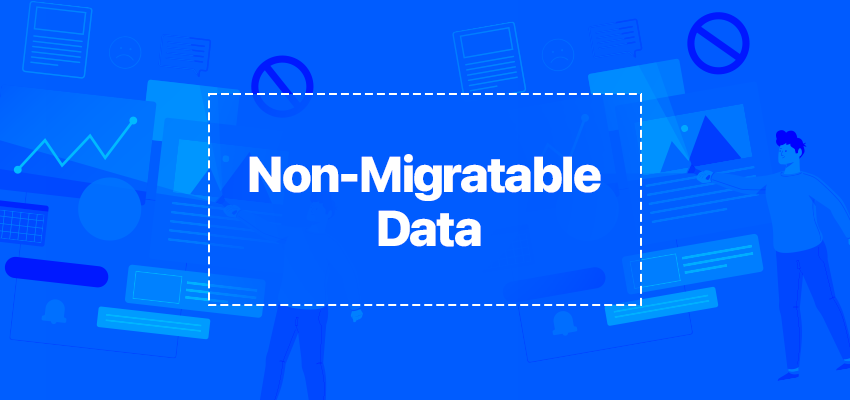
- Message Post-Emojis: These are exported as text names, making them unsupported in Zoom Team Chat.
- Message Post Reactions: Not included in export files.
- Bookmarked and Pinned Messages: Not included in export files.
- Message Notes, Tasks & Events: Not supported in Zoom Team Chat.
- Messages from Disabled or Deleted Users: Cannot be migrated unless re-enabled.
- Messages Deleted due to Account Retention Policy: Not included in export files.
Data Security
Codimite prioritizes data security throughout the migration process:
- No Human Interaction: Our automated migration service handles all the data transfer, minimizing unauthorized access risks.
- No Data Storage: We don't store your data during migration. After completion, it resides solely in your Zoom Team Chat environment.
- Robust Encryption: We use AES-256 encryption to safeguard your data in transit and at rest.
Reporting and Support
Codimite doesn't just perform the migration and disappear. We offer:
- Regular progress updates tailored to client preferences
- Comprehensive migration reports detailing the transfer of users, teams, conversations, and attachments
- A detailed migration checklist to ensure all bases are covered
- Round-the-clock support during and after the migration process
Ready to Make the Switch?
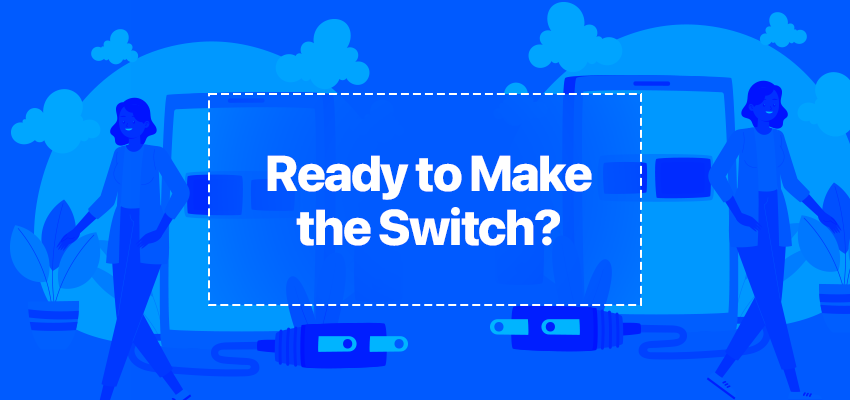
As businesses continue to prioritize streamlined communication and collaboration tools, the demand for efficient migration services is likely to grow. Codimite's RingCentral to Zoom Team Chat Migration Service stands out as a robust, secure, and comprehensive solution in this evolving market.
For organizations contemplating the transition from RingCentral to Zoom Team Chat, Codimite's offering presents a compelling option. By addressing the key concerns of data integrity, security, and seamless transition, Codimite is not just facilitating a software switch—it's enabling a strategic move towards more integrated and efficient business communication.
With our expertise and commitment to data security, you can confidently switch to Zoom Team Chat and focus on leveraging its benefits for seamless communication and enhanced collaboration within your team.