GCP Cost Optimization: Maximizing Value While Minimizing Expenses

Cloud computing is the cornerstone of modern businesses, offering scalability and flexibility, with GCP standing out for its robust features. However, without effective cost optimization, businesses risk overspending and underutilizing resources, undermining cloud adoption benefits. In this article we specifically focus on the Google Cloud Platform and how to optimize the cost within GCP.
When it comes to something like cloud services the plans usually allow the users to pay according to the usage of the services. Because of this it is extremely important to identify and recognize how to manage your spending and optimize the cost for cloud services.
The practice of cutting cloud expenses by increasing storage and operational effectiveness throughout the cloud environment is known as cloud cost optimization. This entails making sure that resources are kept as effectively as possible and only paying for those that the business actually uses.

Why do you need Google Cloud Cost optimization?
1. Efficient Resource Utilization
- Problem: Over-provisioning or under-utilized resources lead to unnecessary expenses.
- Solution: Cost optimization ensures resources are appropriately sized and configured for workload demands.
2. Budget Management
- Problem: Unmonitored cloud usage can quickly lead to cost overruns.
- Solution: Implementing optimization strategies helps adhere to budgets and reduces the risk of unexpected bills.
3. Scalability with Control
- Problem: While GCP offers scalability, scaling without cost monitoring can inflate expenses.
- Solution: Optimization strategies enable scaling while keeping costs in check.
4. Eliminating Idle Resources
- Problem: Unused or idle resources, such as virtual machines, disks, or IP addresses, still incur costs.
- Solution: Cost optimization identifies and terminates such idle resources to save money.
5. Maximizing ROI
- Problem: Businesses may not fully leverage the benefits of their GCP investments.
- Solution: Optimization ensures the best return on investment by aligning expenses with business needs.
The best way to understand your Google cloud costing is to keep track of it each month. Notice the trends in each project and each service and identify if there was an upward or downward trend compared to previous months.
Use a tracker documentation where you have all the information in a single view so that it is easy to compare the previous months with new spending.
Google allows the capability of filtering the Cost by services and projects and this will allow you the granularity needed to analyze which projects and services need to be optimized.
The cost reports is a powerful tool provided by GCP for you to check and analyse your costing. The Cost table shows you a detailed breakdown of all your costs and credits for the selected invoice or statement and provides tools for cost analysis. See the screenshot below with more information on using the cost table.
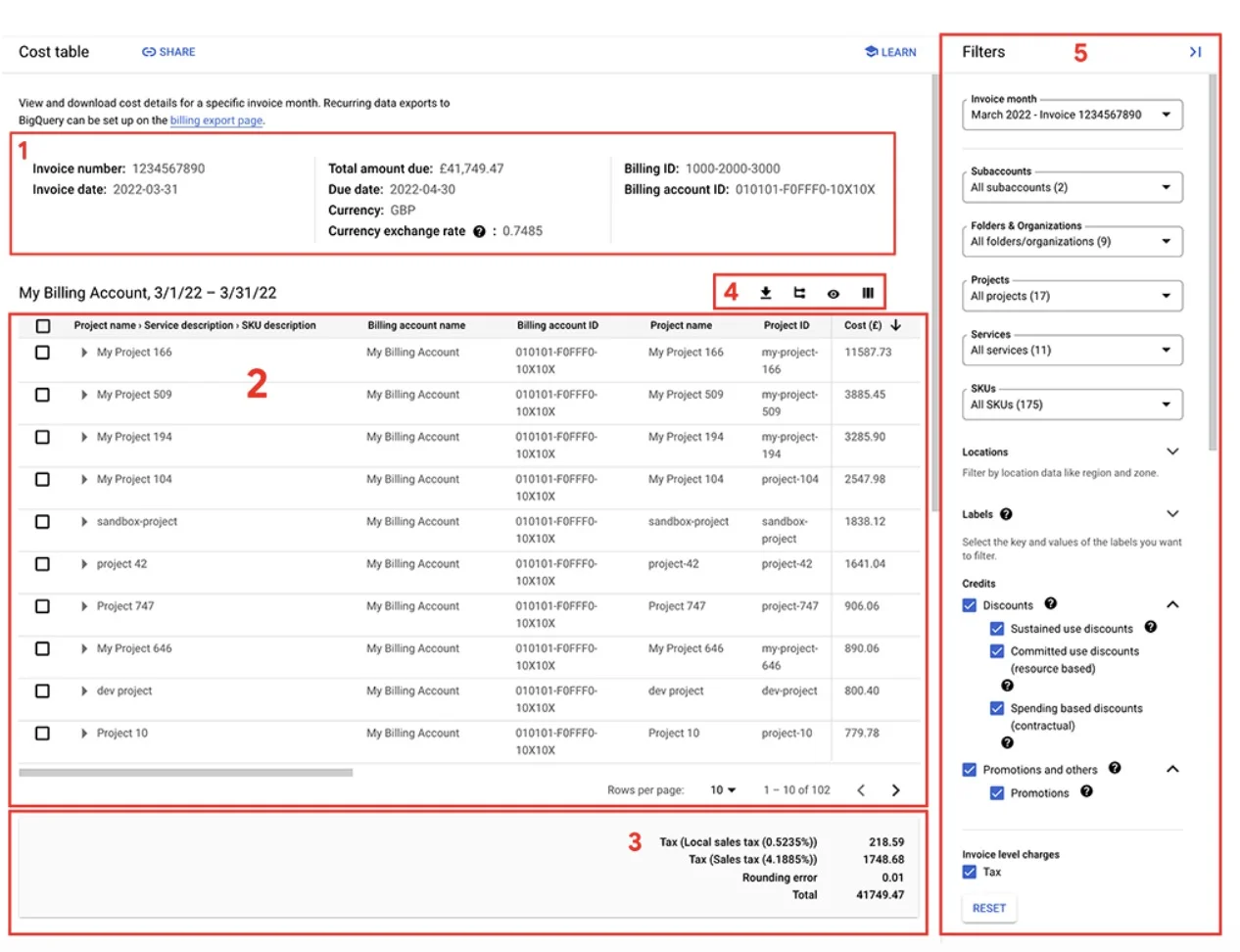
The screenshot highlights the different sections of the report page.
The screenshot highlights the different sections of the Cost table page. The following information provides an overview of each section (the numbers below match the number in the screenshot for each section).
The Cost Table Report provides comprehensive invoice and statement details for Cloud Billing accounts Key features include:
- Header Information: Displays billing account ID, invoice number, date, total, currency, and exchange rate (introduced in April 2021 for non-USD accounts). Resellers see this data only for parent accounts, not subaccounts.
- Table View: Offers detailed cost breakdowns in two formats—nested (default) and flat. Users can customize columns and apply filters for tailored data analysis. A floating summary bar enables focused data analysis for selected rows.
- Table Footer: Shows total costs, taxes, corrections, modifications, and rounding errors. Footer totals update dynamically based on applied filters, reflecting refined report data.
- Tools and Settings: Includes options to adjust table displays, reset filters, and download data in CSV format.
- Filters: Allows refinement of cost data by criteria like projects or services for deeper insights.
The best way to understand your Google cloud costing is to keep track of it each month. Notice the trends in each project and each service and identify if there was an upward or downward trend compared to previous months.
Use a tracker documentation where you have all the information in a single view so that it is easy to compare the previous months with new spending.
Best Practices for GCP Cost Optimization
- Regularly audit resource usage and decommission idle resources.
- Implement robust monitoring and alerting mechanisms.
- Train teams on cost optimization strategies and GCP tools.
- Continuously review and refine your cost management policies as your infrastructure evolves.
Cost optimization is not just about reducing expenses—it’s about maximizing the value of your cloud investments. By leveraging the strategies, tools, and practices discussed in this blog, businesses can maintain financial control, improve efficiency, and drive innovation with GCP. Embracing a proactive approach to cost management ensures that your organization stays competitive while reaping the full benefits of Google Cloud Platform.